DevOps, Day - 23, 24 & 25
Jenkins Freestyle Project for DevOps Engineers.
What is CI/CD?
CI (Continuous Integration) - Developers frequently combine their code changes into a shared repository and automatically test it to catch errors early and maintain code stability.
CD (Continuous Deployment) - Once the code passes integration tests, it is automatically deployed to production or staging environments, allowing for fast and reliable software updates.
What Is a Build Job?
A build job is a task that compiles and assembles source code into an executable or deployable artifact, typically as part of a software development pipeline or CI/CD process.
What is Freestyle Projects ?? 🤔
Freestyle Projects refer to a type of project configuration in Jenkins, a popular automation server. It allows users to create customized and flexible build processes using a graphical interface, offering versatility and control over the build steps and configurations.
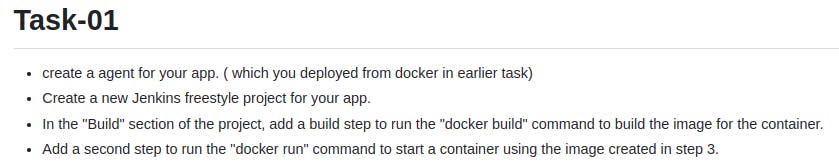
step 1: Launch an EC2 instance and connect it.
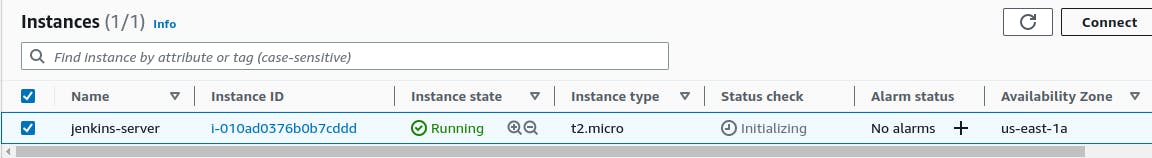
step 2: To proceed further, first make sure you have Java installed in your system.
Click To Install --> java
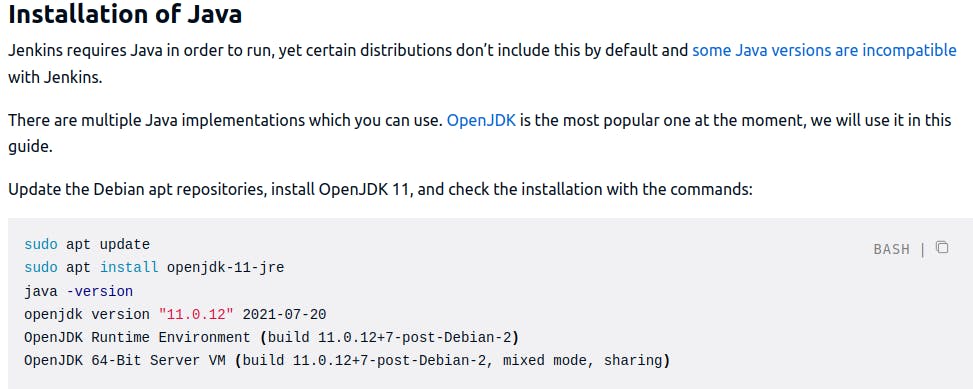
once done, check the version.
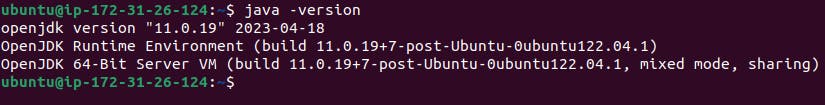
step 3: Now install Jenkins, go to the weekly release and execute the commands shown below in your terminal.
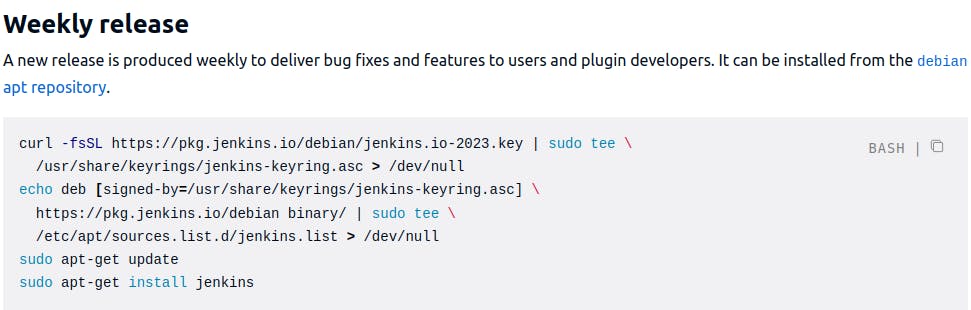
Check Jenkins status.
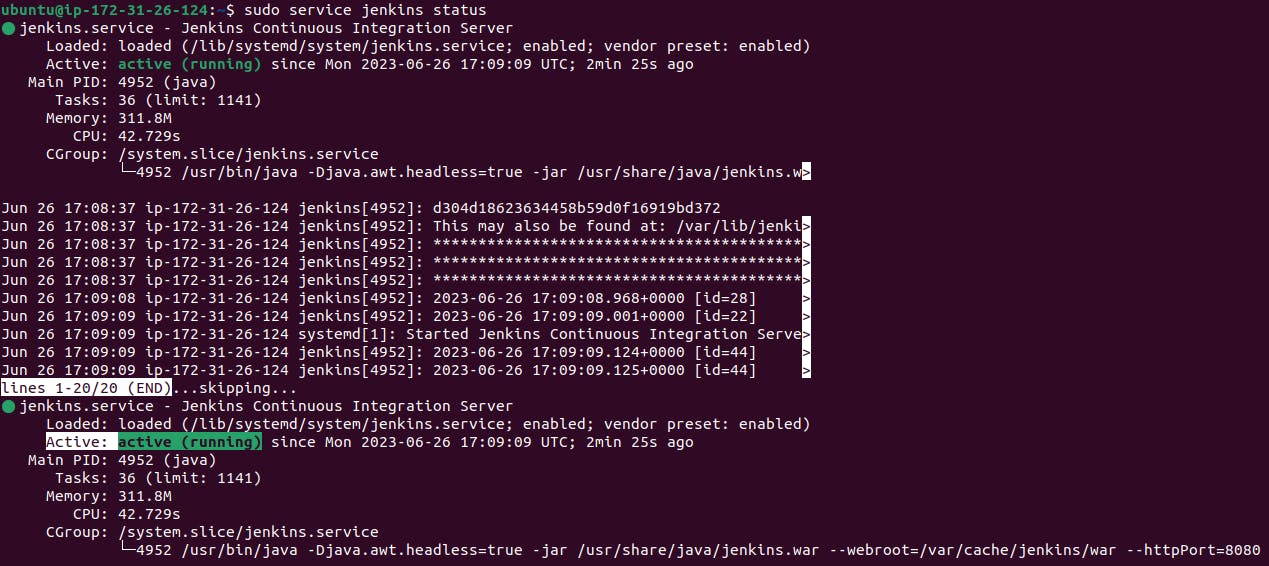
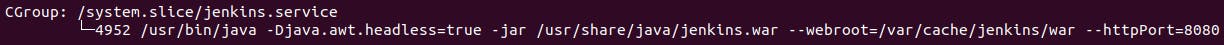
As we can see its HTTP port is 8080,
step 4: Now go to security grp in your AWS --> edit inbound rules-->add a rule to enable port 8080 so that it works in your IP.
Now we can see our Jenkins is running on our IP🔥🔥
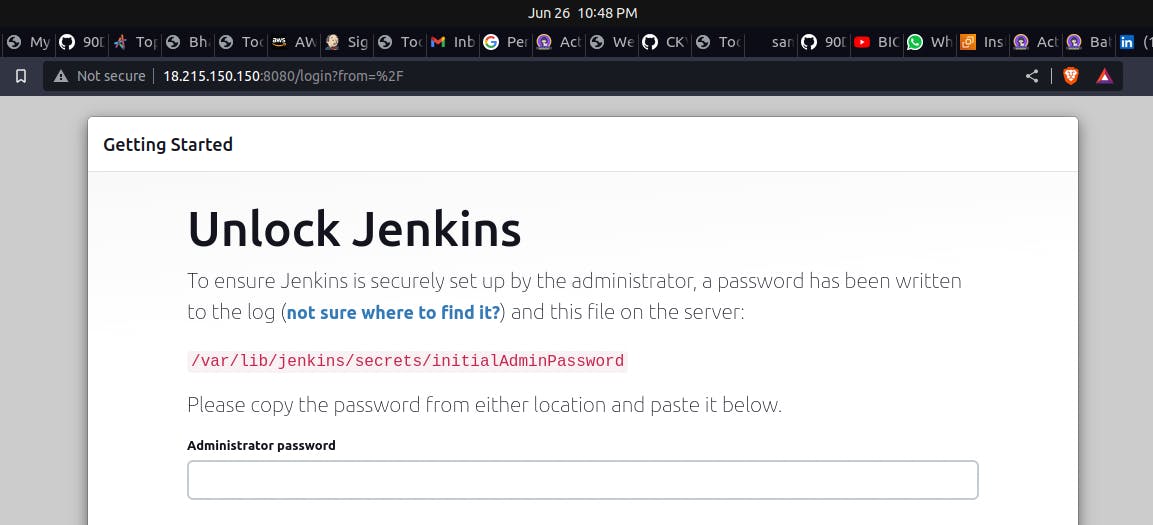
After this plz refer to my previous blog on the installation process of Jenkins :)
Blog link--> Here
Once everything is ready, let's dive into our tasks 🔥🔥🔥
Let's create a free-style project
step 1: Click on the new item.
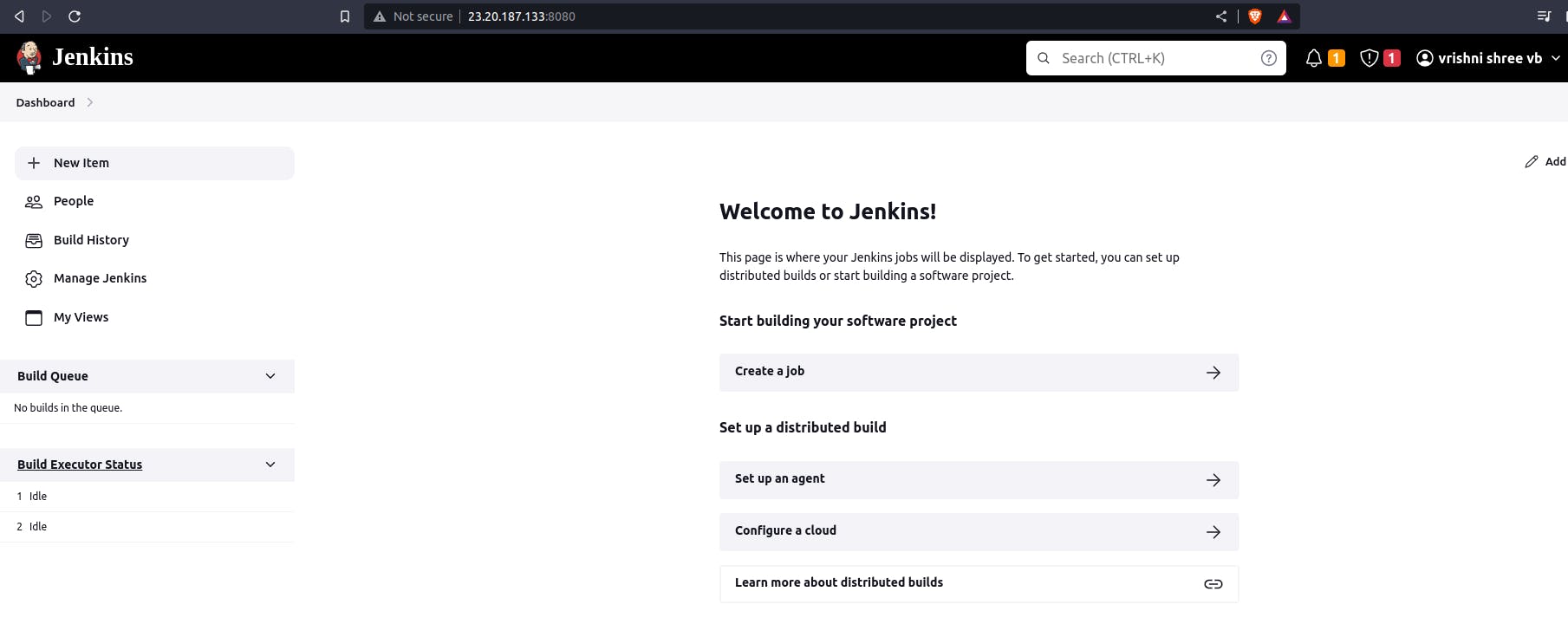
step 2: Give a name, select freestyle and press ok.
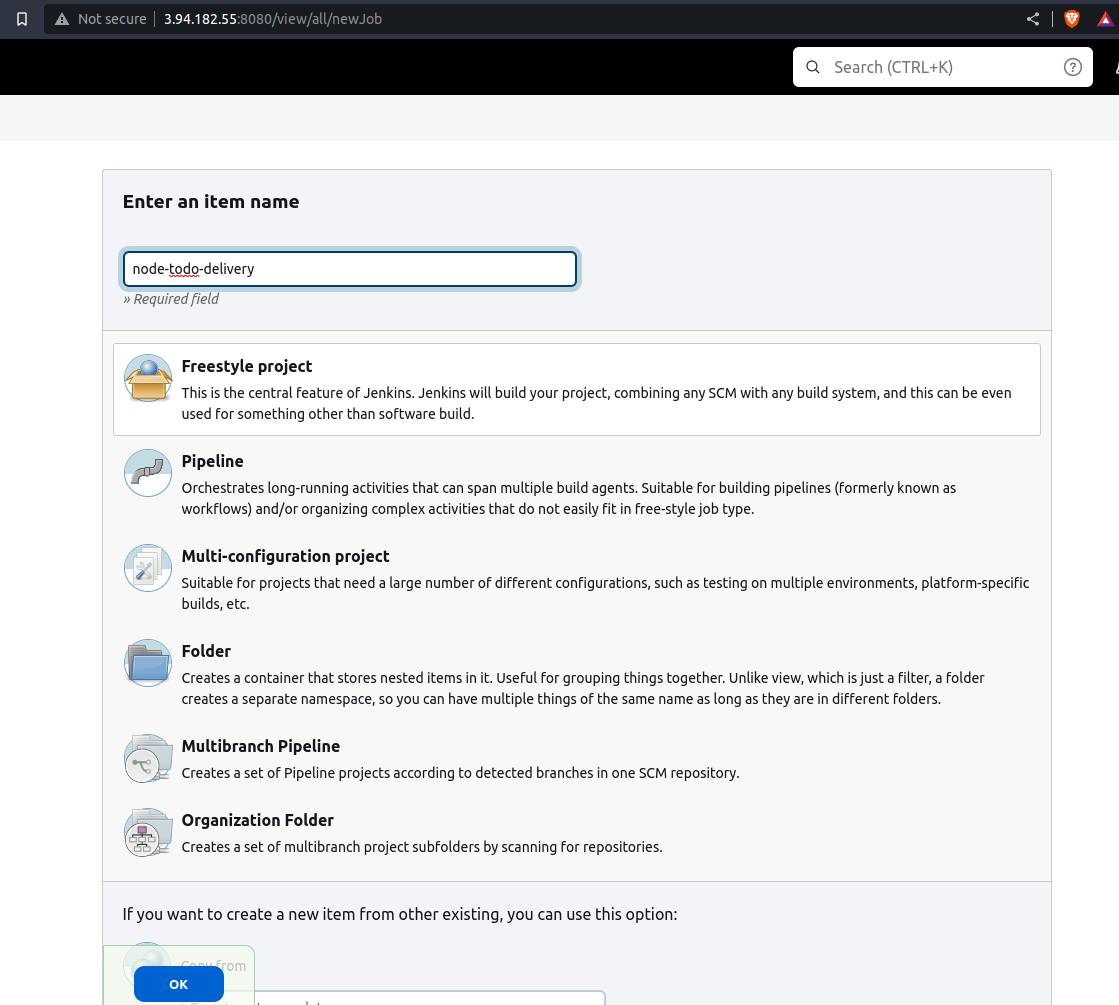
step 3: Now provide the required info in respective fields.
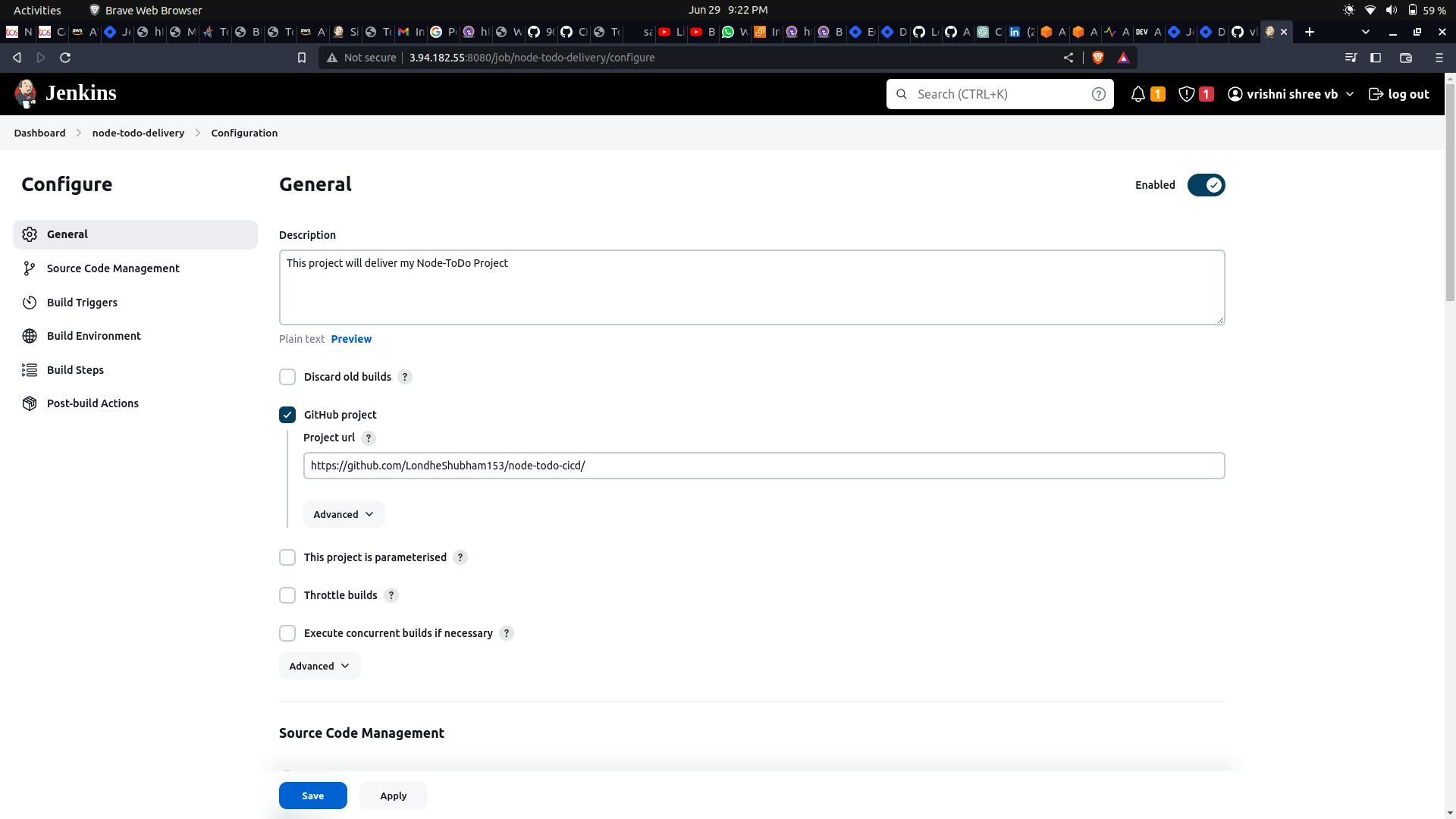
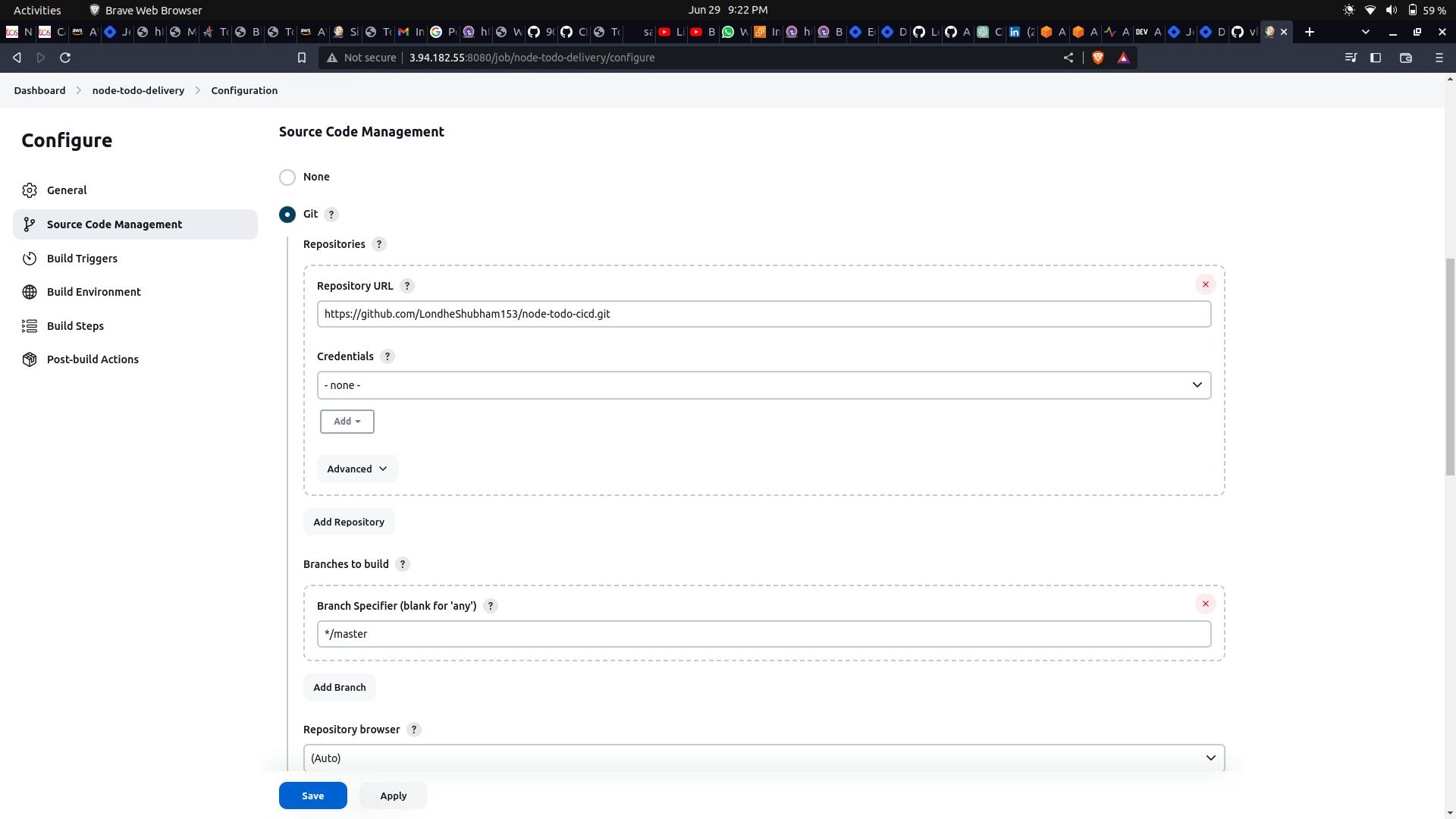
step 4: Scroll down to the build steps, and add the below commands as shown...
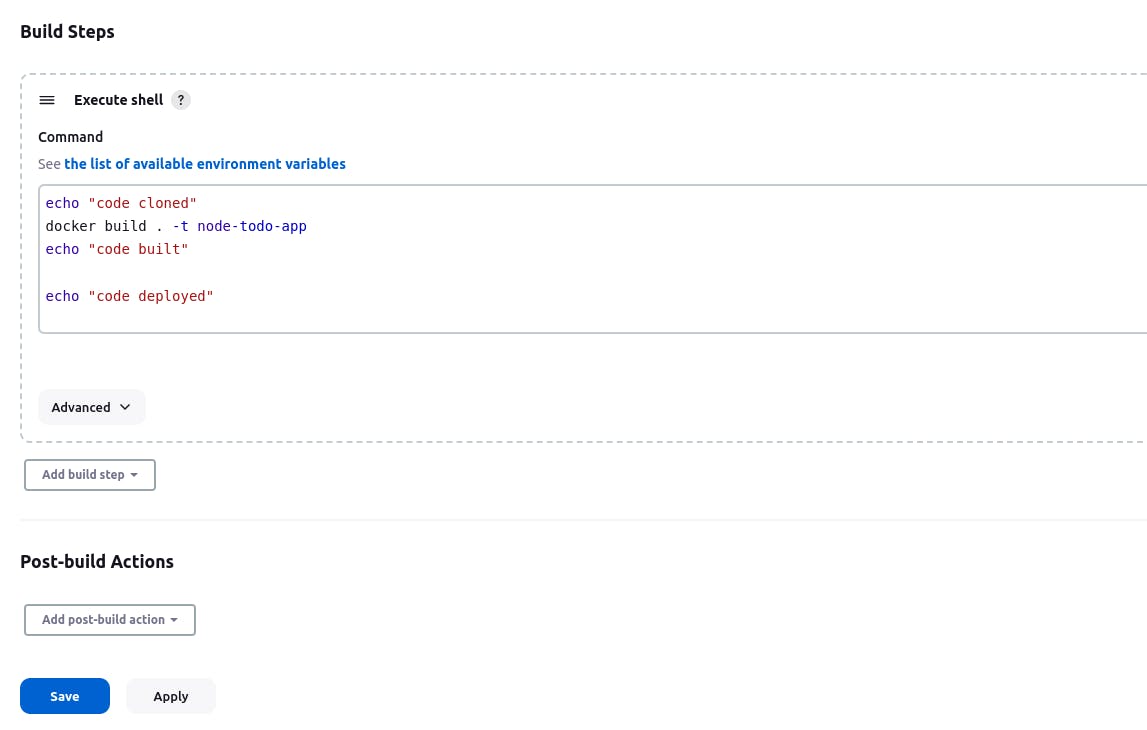
step 5: save and check whether it's working!!
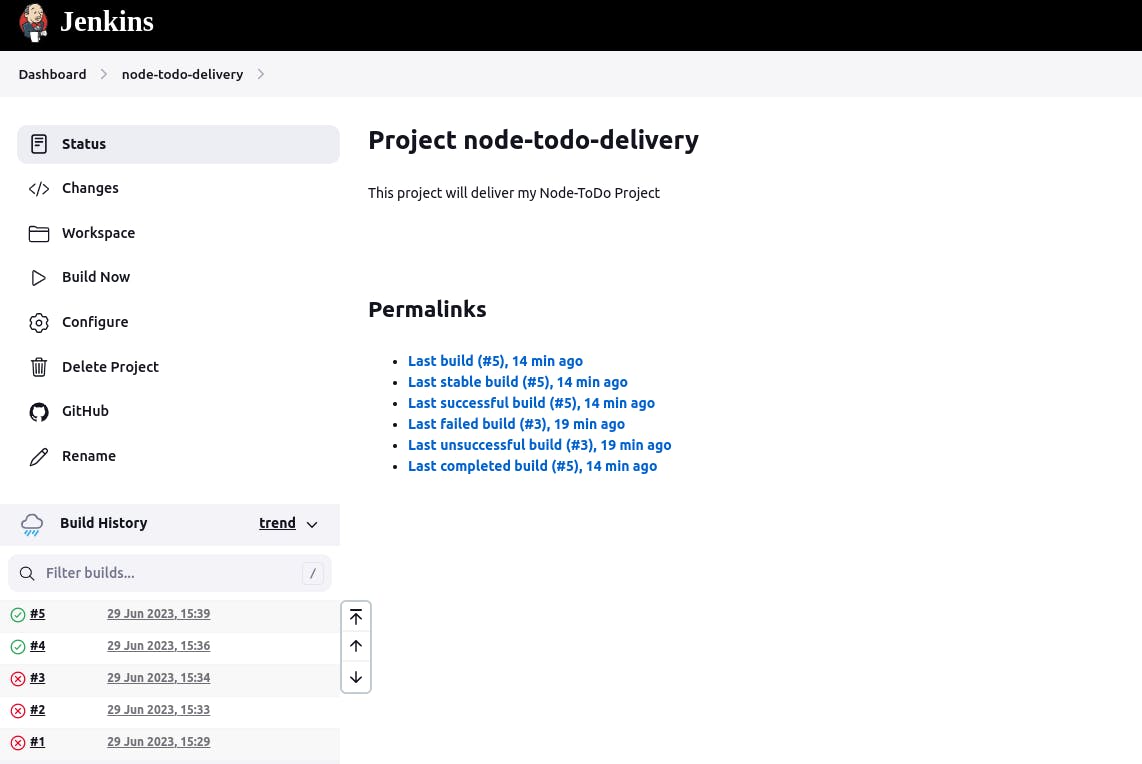
click on #5
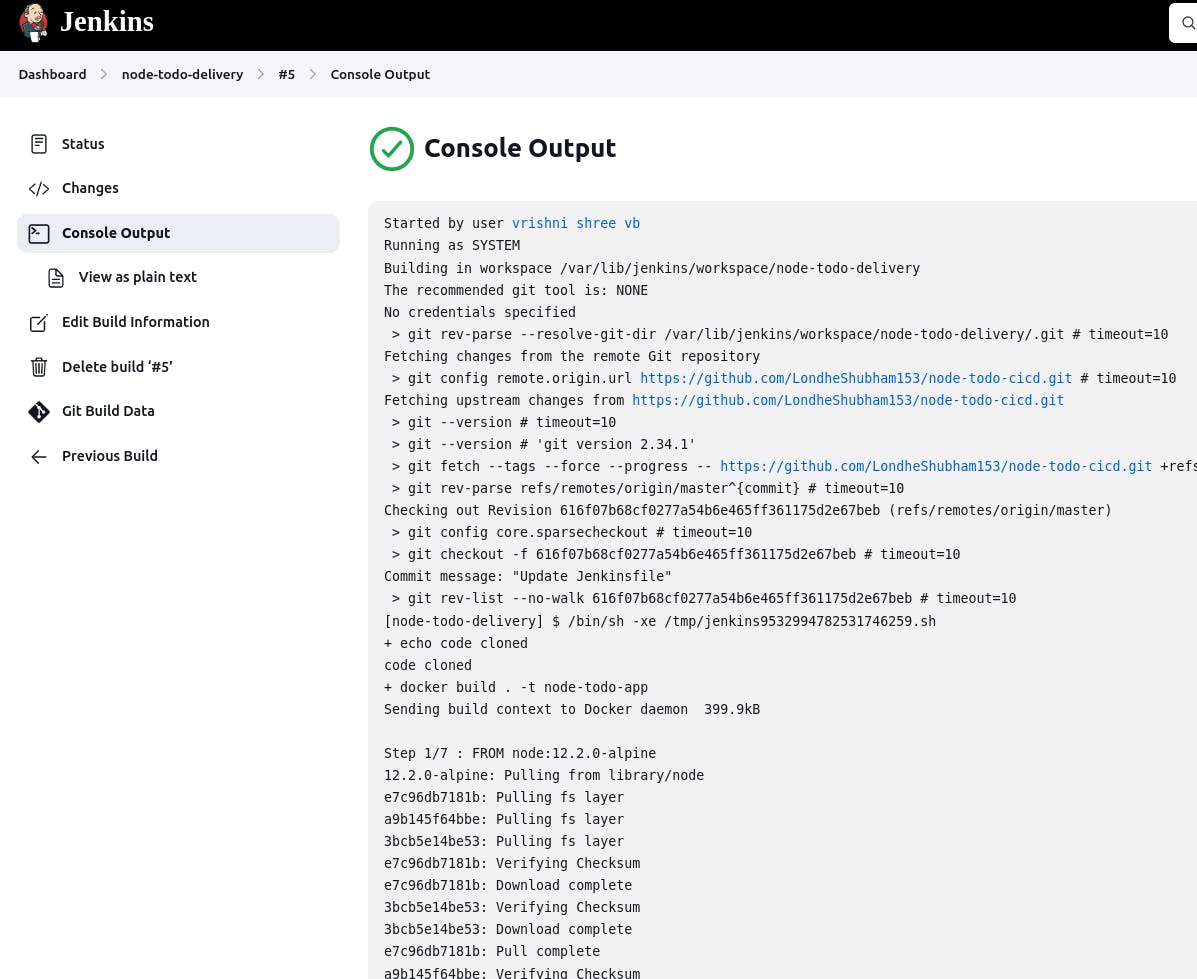
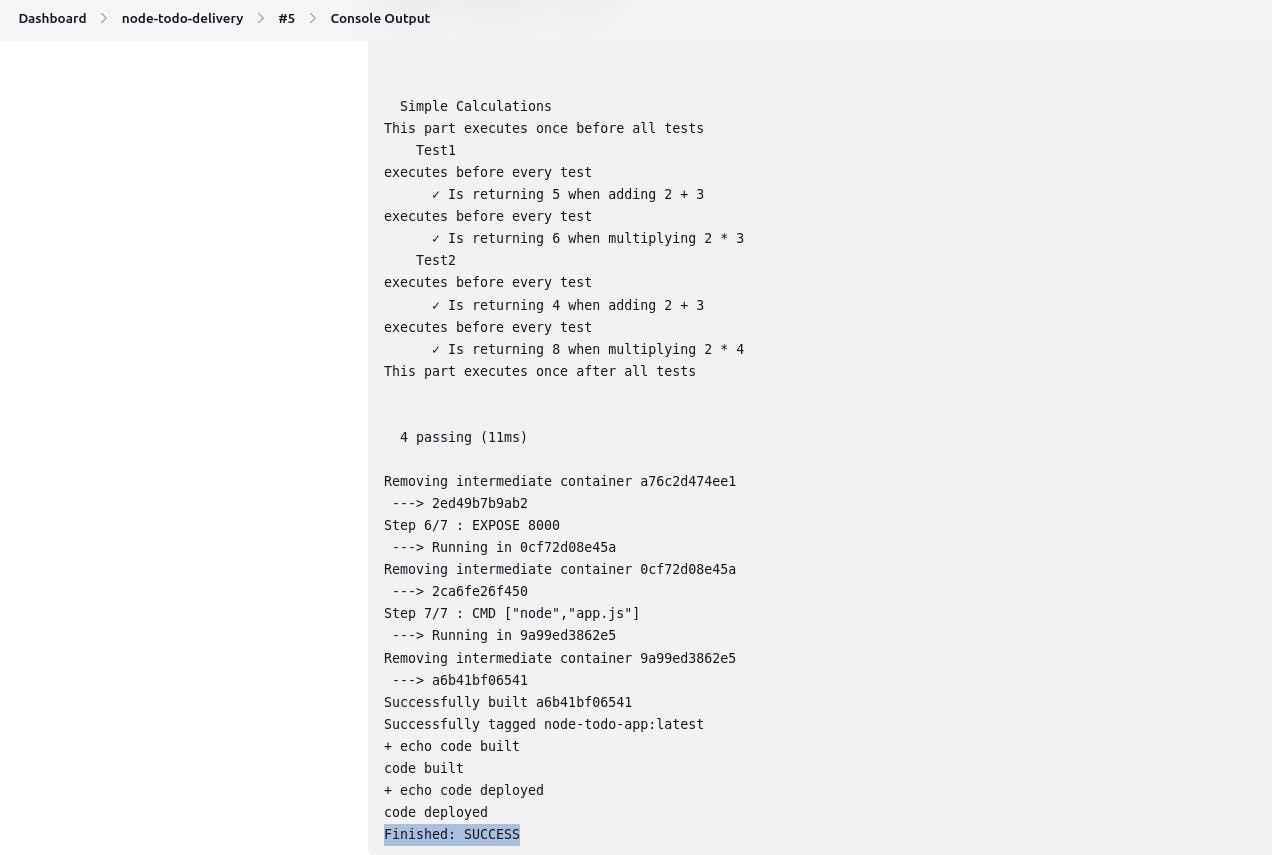
SUCCESS🔥
Now let's automate it...
step 6: Goto Configure and add the below commands in the build steps.
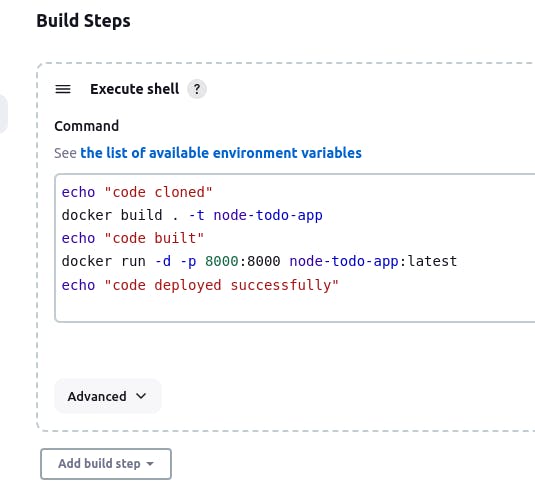
Build now and check the console output
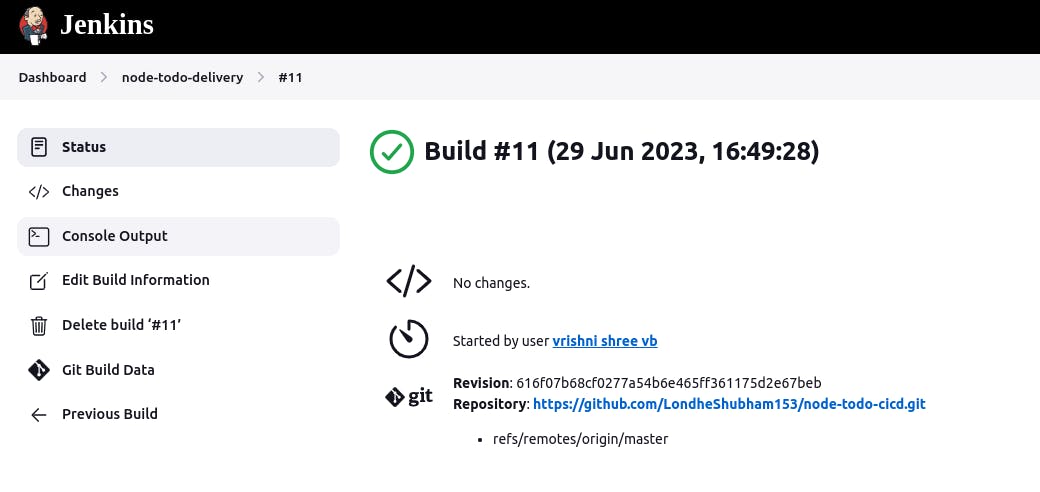
🔥🔥🔥
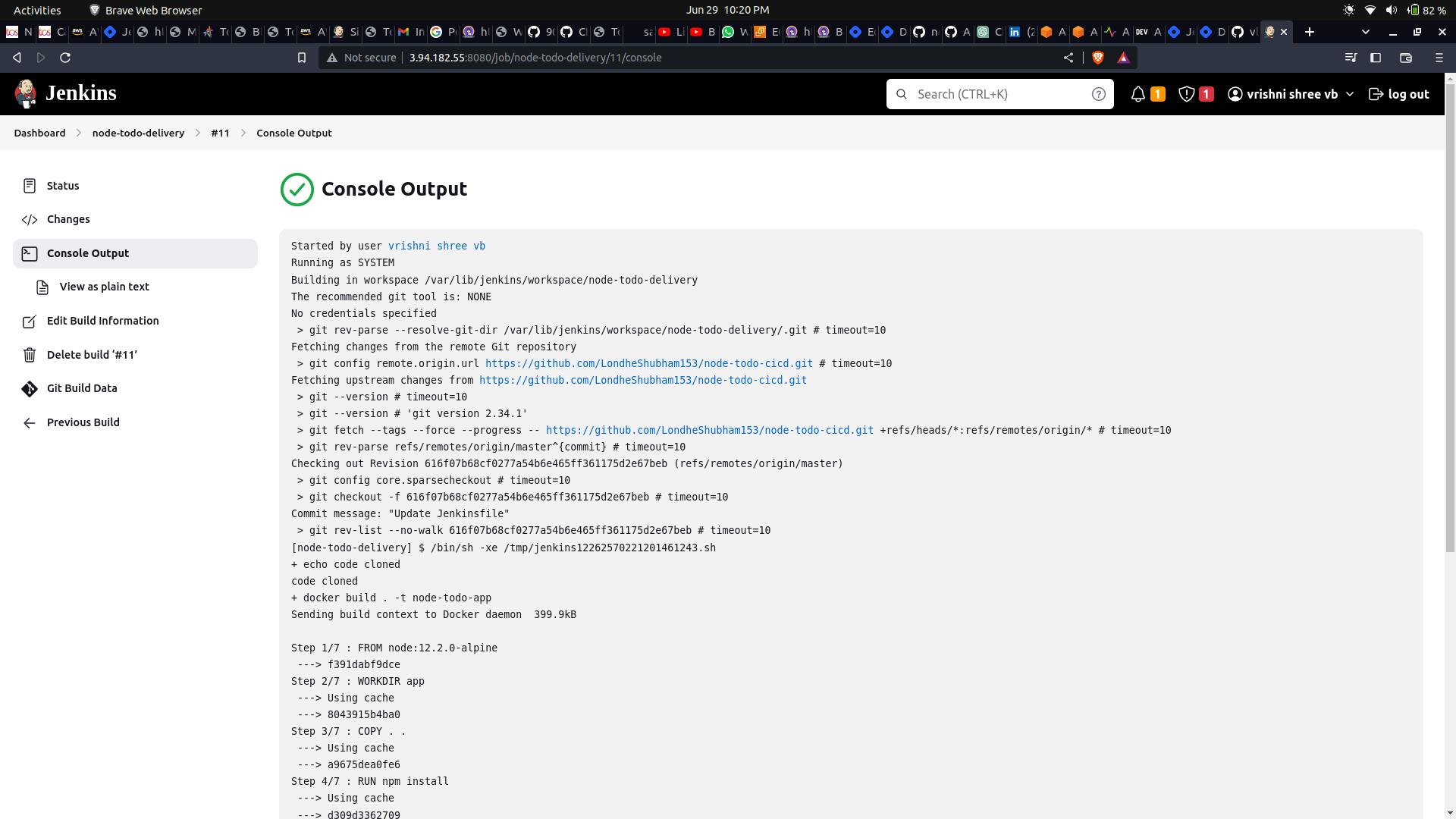
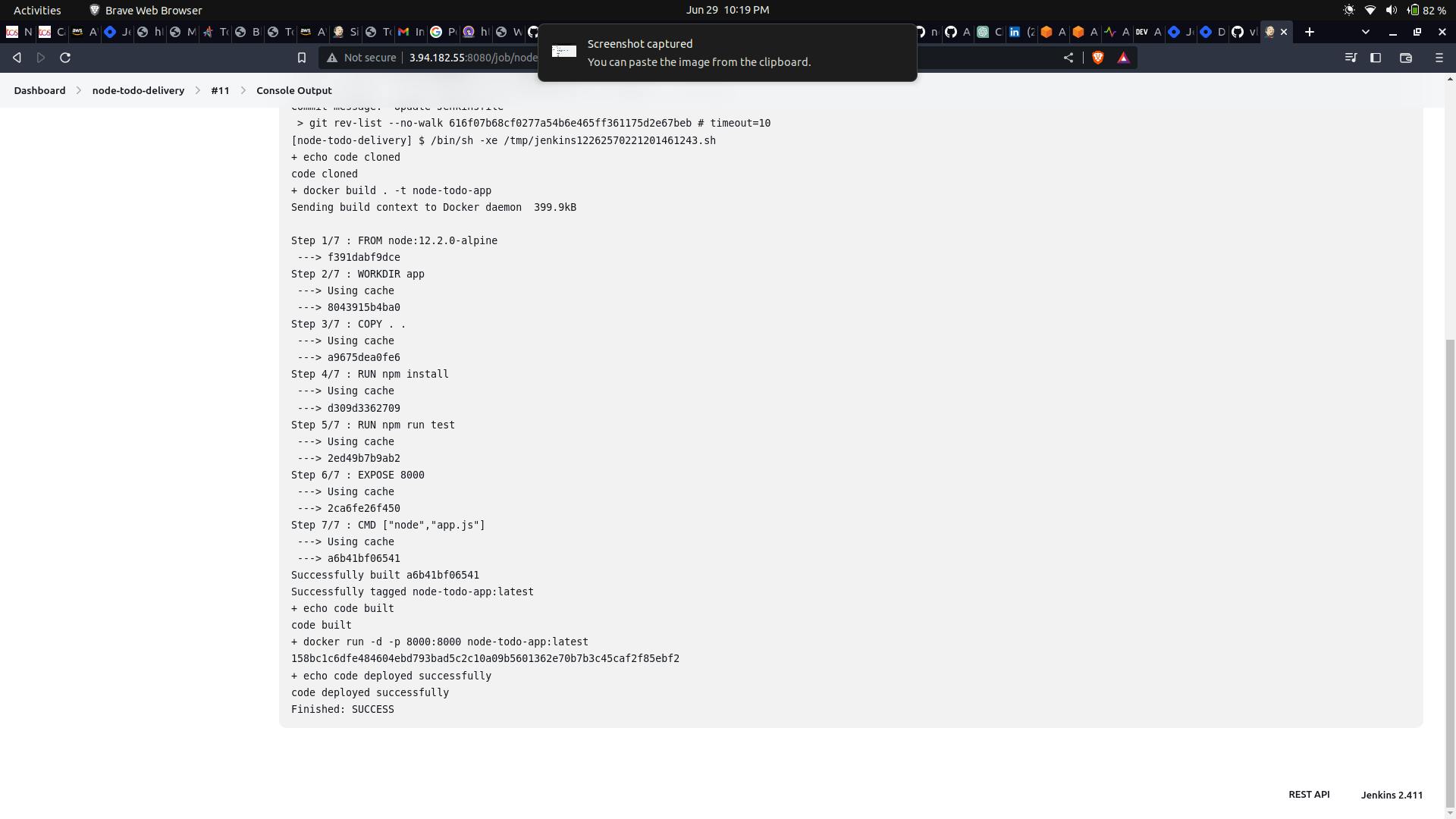
step 7: Enable the 8000 port by editing in ur inbound rules.
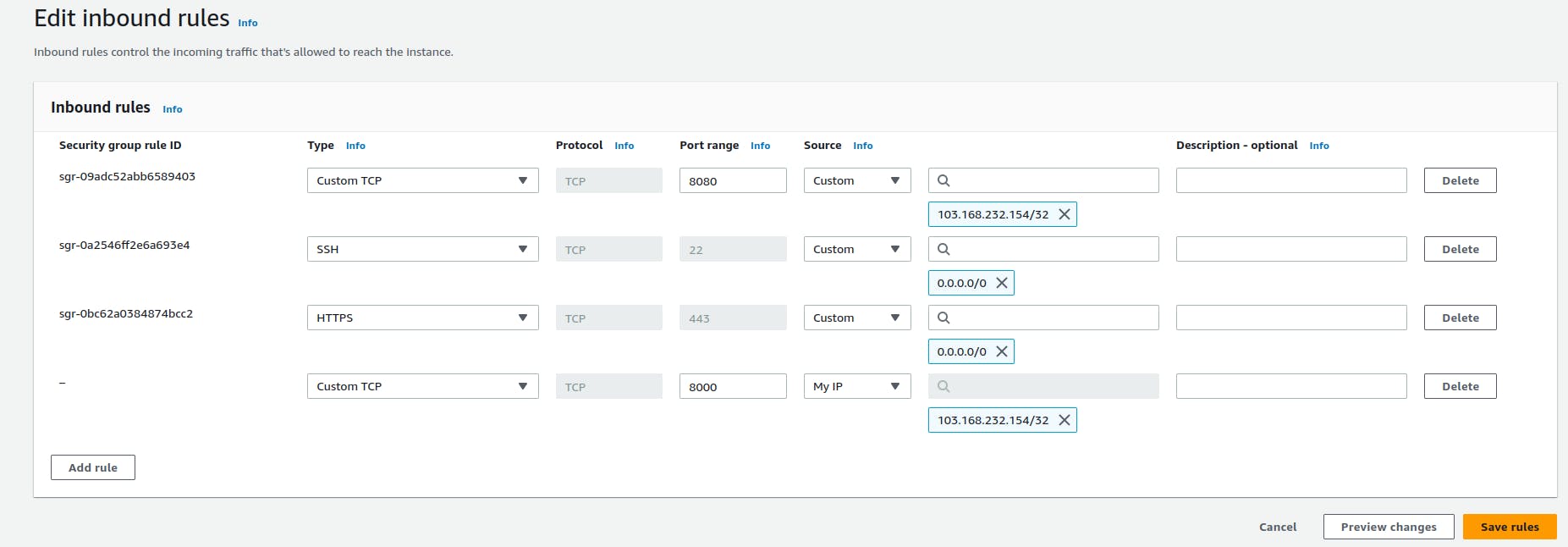
step 8: Now copy your IP and port number and check whether our app is working or not !!
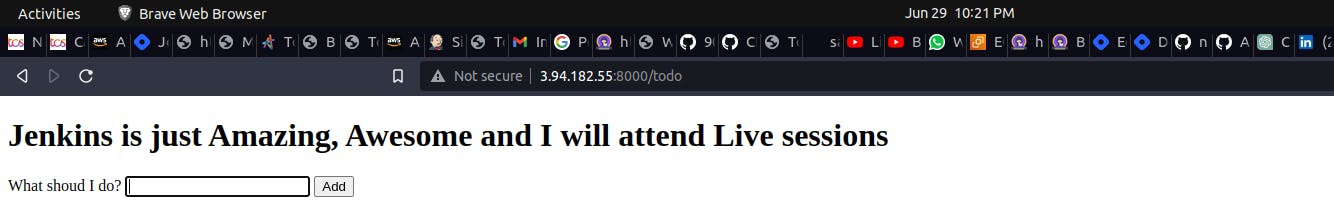
It's working, Thank God😁😁
step 9: we can also see this in our local, type the docker ps command.
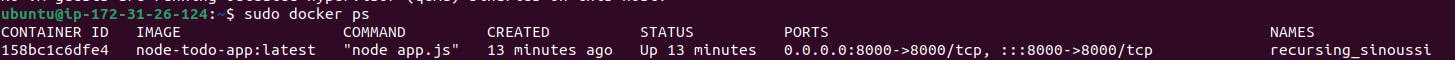
echo "Let's Continue further😁😁..."
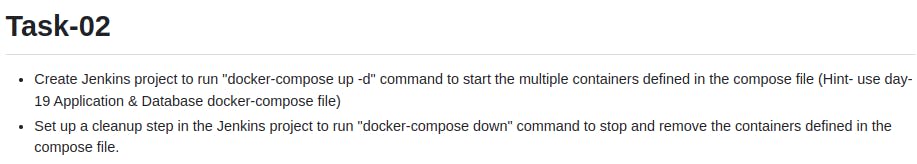
CONTINUING OUR WORK .....
step 10: As we have our docker-compose file, something like this...
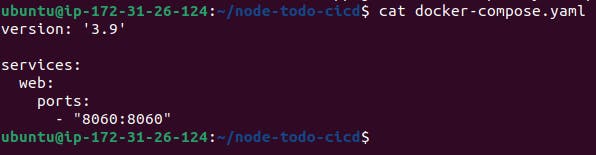
Next, go to configure and add the below commands in our build steps.

step 11: save and build now
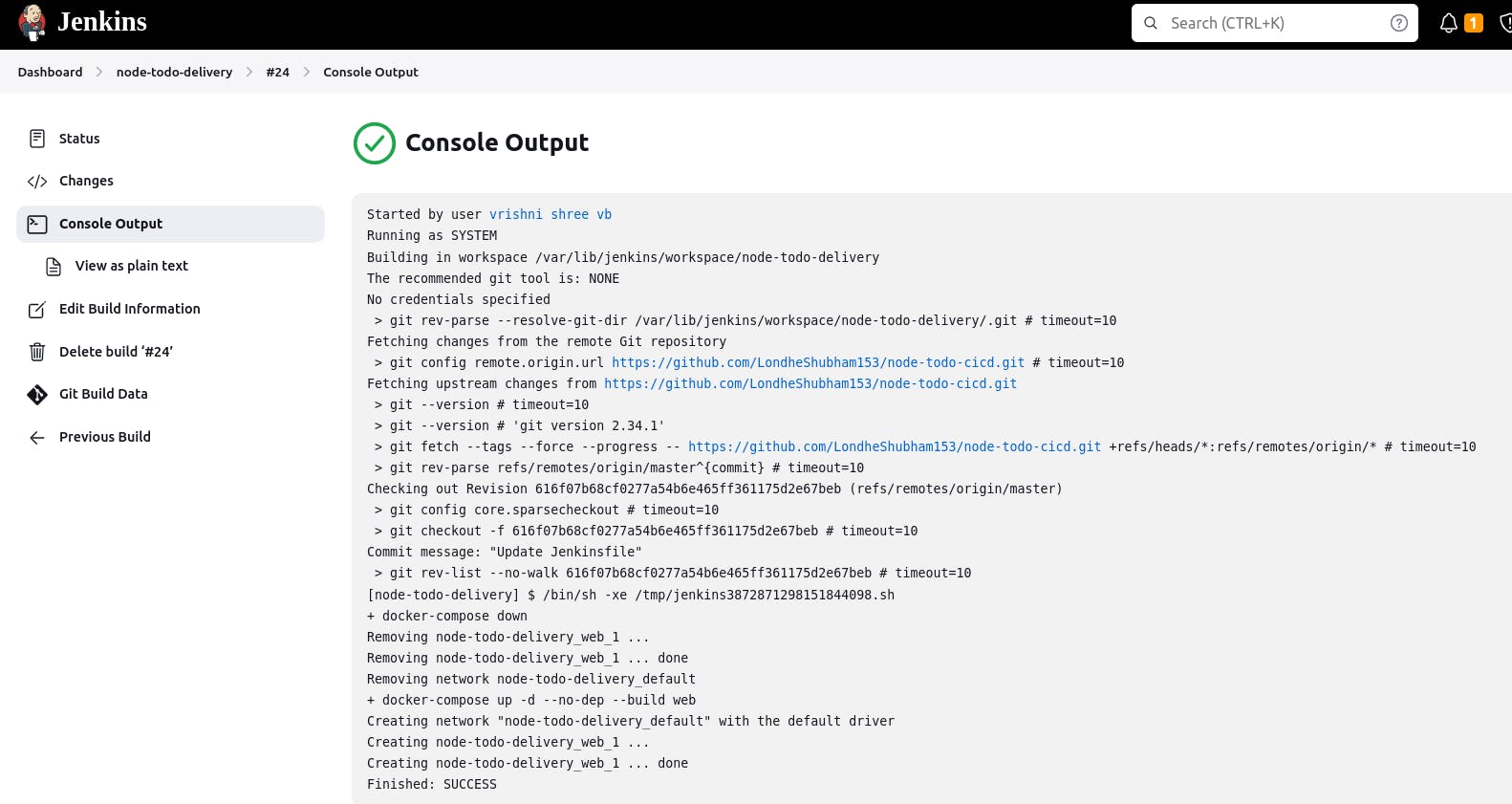
step 12: Now check whether it's successful or not, by providing the correct IP and port number.
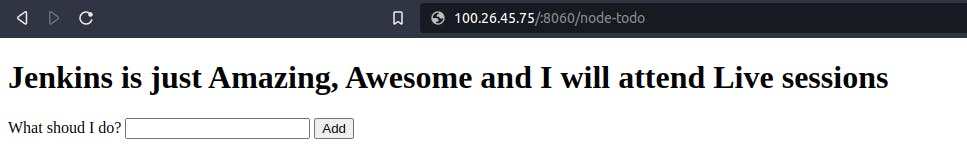
It worked, Thank God😁😁
[ How to Add Github Webhooks to a Jenkins Pipeline ] --> Link
Thank you so much for reading.
Follow me on LinkedIn to see interesting posts like this : )
