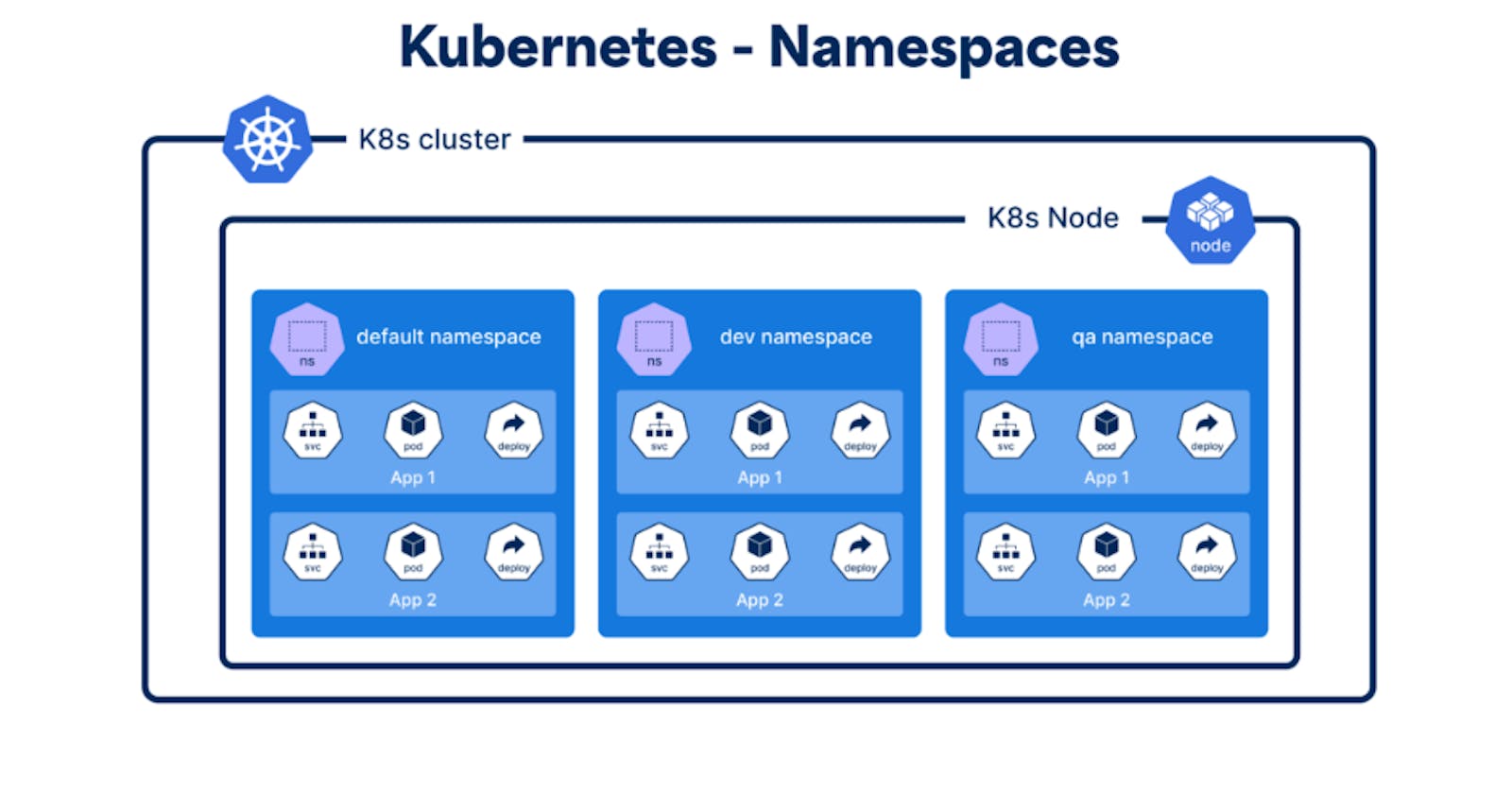What are Namespaces and Services in k8s?
Namespaces in Kubernetes are a way to create virtual clusters within a physical Kubernetes cluster, providing resource isolation and organization.
Services in Kubernetes provide network access and load balancing to a set of pods, enabling stable network endpoints and service discovery.

Step 1: Create a Namespace

Step 2: Update the Deployment YAML File

Step 3: Apply the Updated Deployment

Step 4: Verify the Namespace



In Kubernetes, a Service is an abstract way to expose an application running on a set of Pods as a network service. Services allow you to decouple the logical (service) from the physical (Pods). They provide a stable endpoint for accessing the applications inside your cluster. There are several types of Services:
ClusterIP: This is the default type, and it provides an internal cluster-level IP that can be accessed only from within the cluster. It's suitable for inter-service communication.
NodePort: It exposes the service on each Node's IP at a static port. It allows external access to the service by specifying the Node's IP and the NodePort.
LoadBalancer: It exposes the service externally using a cloud provider's load balancer. This is suitable for public-facing applications.
ExternalName: Maps a service to a DNS name. It's used for making services available from outside the cluster by providing a DNS name.

Load balancing in Kubernetes ensures even distribution of network traffic across multiple Pods or containers providing a service. Kubernetes Services can automatically load balance traffic to the pods that back the service. Here are some key points:
Internal Load Balancing: Kubernetes Services, particularly ClusterIP and NodePort Services, provide internal load balancing. They distribute traffic among the available Pods for a specific service.
External Load Balancing: LoadBalancer Services, when used in a cloud environment, automatically configure and use external load balancers provided by the cloud provider. This is often used for exposing applications to the public internet.

Kubernetes networking is a broad topic, as it encompasses how containers and Pods can communicate within a cluster. Some key aspects include:
Pod Networking: Each Pod in Kubernetes gets its own IP address. Pods can communicate with each other using these IP addresses.
Service Networking: Services abstract away the complexity of Pod IP addresses and provide a stable, network-level endpoint for accessing the application.
Ingress Controllers: Ingress controllers manage external access to the services in a cluster, typically HTTP. They provide features like SSL termination and routing based on URLs.
Network Policies: These are used to control the communication between Pods. They define what is allowed and what is denied, improving security within the cluster.
CNI (Container Network Interface): Kubernetes supports various CNI plugins for configuring network connectivity in the cluster. These plugins define how Pods communicate and how traffic is routed.
DNS Resolution: Kubernetes has built-in DNS for service discovery. It provides DNS names for Services, and Pods can resolve these names to access other services.
To learn more about these concepts and how to work with them, I recommend reading the official Kubernetes documentation:
The documentation provides in-depth information and examples to help you understand and use these concepts effectively in your Kubernetes environment.
Thank you so much for reading
Follow me on LinkedIn to see interesting posts like this : )