COMPUTER NETWORKING, Day - 2
Unraveling the Network Fabric: Exploring IP Addressing, Subnetting, Routing, and TCP/IP Protocols
Table of contents
Introduction:
In this blog post, we will delve into the essential components of network communication. We will cover the basics of IP addressing, subnetting, routing, and TCP/IP networking concepts. Understanding these fundamental concepts is crucial for building a solid foundation in computer networking.
Task - 1: Cover the basics of IP addressing, subnetting, routing, and TCP/IP networking concepts.
1) Basics of IP addressing:
What is an IP address?
An IP (Internet Protocol) address is a unique numerical identifier assigned to each device connected to a computer network.
It allows devices to communicate and identify each other on a network.
IPv4 and IPv6:
IPv4 (Internet Protocol version 4) is the most widely used IP addressing scheme.
IPv4 addresses consist of four sets of numbers separated by periods (dots), such as 192.168.0.1.
IPv6 (Internet Protocol version 6) is the newer IP addressing scheme that provides a larger address space.
IPv6 addresses consist of eight sets of hexadecimal numbers separated by colons, such as 2001:0db8:85a3:0000:0000:8a2e:0370:7334.
IP Address Classes:
IPv4 addresses are divided into different classes based on their network size and structure.
The classes are Class A, B, C, D, and E.
Classes A, B, and C are primarily used for addressing hosts on a network, while classes D and E serve other purposes.
Example: Class A addresses have the first octet (the first set of numbers) reserved for network identification. For instance, 10.0.0.1 is a Class A private address.
Public and Private IP Addresses:
Public IP addresses are globally unique addresses assigned by Internet Service Providers (ISPs) to devices directly connected to the internet.
Private IP addresses are used within private networks and are not routable over the internet.
Examples: 192.168.0.1 and 10.0.0.1 are common private IP addresses used in the home or office networks.
Dynamic and Static IP Addresses:
Dynamic IP addresses are assigned by a Dynamic Host Configuration Protocol (DHCP) server and can change over time.
Static IP addresses are manually assigned to a device and remain constant.
Dynamic Example: A device connected to a home router may receive an IP address like 192.168.0.5 from the router's DHCP server.
Static Example: A server in a data centre may have a static IP address like 203.0.113.10 assigned manually.
2) Subnetting:
Subnetting involves dividing a large network into smaller subnetworks (subnets) for more efficient address allocation and management.
It allows organizations to create logical divisions within their network infrastructure.
Subnetting is accomplished by using a subnet mask to separate the network portion and the host portion of an IP address.
Subnets can help reduce network congestion, improve security, and simplify network administration.
3) Routing:
Routing is the process of forwarding data packets from one network to another.
Routers are networking devices responsible for directing traffic across different networks.
When a packet is sent from one network to another, routers analyze the destination IP address and use routing tables to determine the best path for the packet to reach its destination.
Routing protocols, such as OSPF (Open Shortest Path First) or BGP (Border Gateway Protocol), are used to exchange routing information among routers and enable dynamic routing.
Routers play a crucial role in connecting networks, such as connecting a local network to the internet.
4) TCP/IP networking:
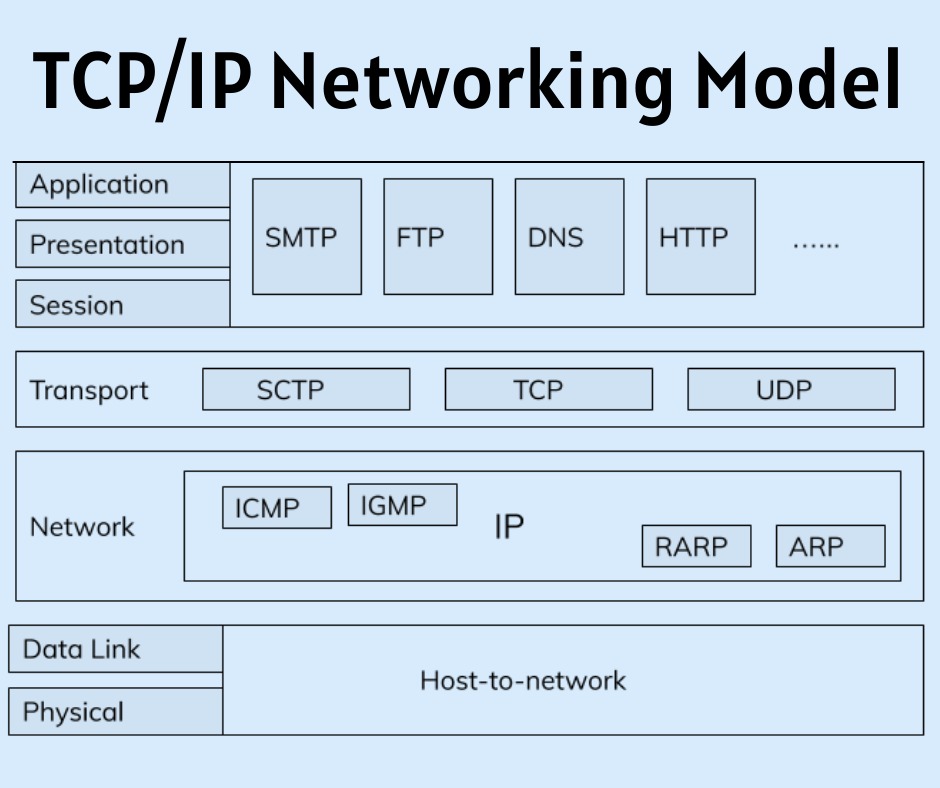
IP Addressing:
IP addressing involves assigning unique numerical identifiers (IP addresses) to devices on a network.
IPv4 and IPv6 are the two versions of IP addressing.
IPv4 addresses consist of four sets of numbers (e.g., 192.168.0.1), while IPv6 addresses use eight sets of hexadecimal numbers (e.g., 2001:0db8:85a3:0000:0000:8a2e:0370:7334).
TCP and UDP:
TCP (Transmission Control Protocol) and UDP (User Datagram Protocol) are the two primary protocols within TCP/IP.
TCP provides reliable, connection-oriented communication with features such as error correction and flow control. It guarantees the delivery and order of data packets.
UDP, on the other hand, is connectionless and provides faster, but unreliable, communication. It is used for applications that prioritize speed over reliability, such as real-time streaming and online gaming.
Ports:
Ports are virtual endpoints on a device that allow multiple applications or services to communicate simultaneously.
Each TCP/IP packet contains port numbers to specify the source and destination applications.
Well-known ports range from 0 to 1023 and are reserved for common services like HTTP (port 80) and FTP (port 21).
DNS (Domain Name System):
DNS translates human-readable domain names (e.g., example.com) into IP addresses.
It acts as a distributed database that maintains a mapping between domain names and their corresponding IP addresses.
DHCP (Dynamic Host Configuration Protocol):
DHCP is a network protocol used to automatically assign IP addresses and other network configuration settings to devices on a network.
It simplifies the process of IP address management by dynamically allocating addresses to devices as they connect to the network.
Routing:
Routing involves directing network traffic between different networks using routers.
Routers use routing tables to determine the best path for data packets to reach their destination.
Routing protocols, such as OSPF (Open Shortest Path First) and BGP (Border Gateway Protocol), are used to exchange routing information among routers.
These are some of the fundamental concepts within TCP/IP networking. Understanding these concepts is crucial for building and managing modern computer networks.
Task - 2: Explain the TCP/IP protocol suite, including TCP, UDP, ICMP, DNS, and DHCP.
TCP (Transmission Control Protocol):
The connection-oriented protocol ensures reliable and ordered delivery of data packets.
Manages flow control, congestion control, and error recovery for data transmission.
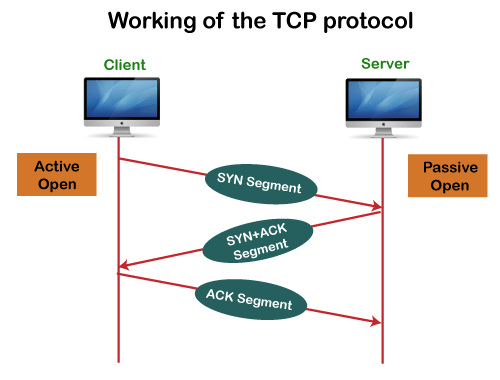
UDP (User Datagram Protocol):
The connectionless protocol offers faster communication but without reliability guarantees.
Suitable for real-time applications like video streaming and online gaming.
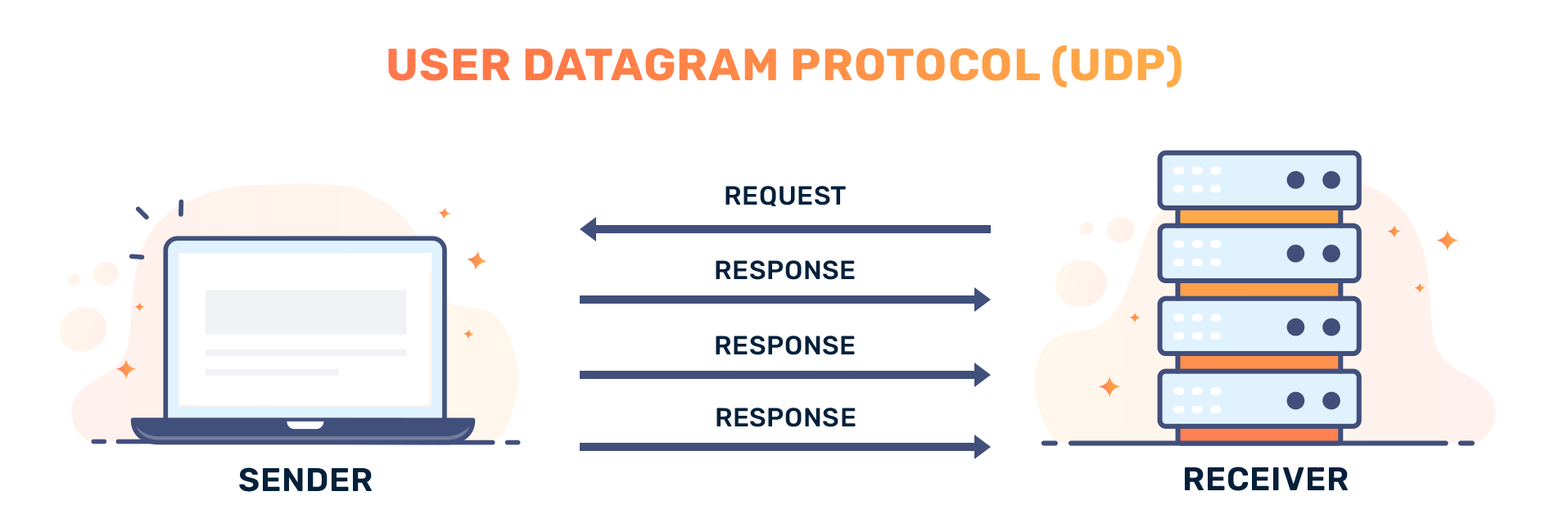
ICMP (Internet Control Message Protocol):
Provides network management and error reporting functionalities.
Enables tasks such as network diagnostics through ping (testing connectivity) and reporting network errors.

DNS (Domain Name System):
Translates domain names to IP addresses, facilitating human-readable web addresses.
Acts as a distributed database mapping domain names to their corresponding IP addresses.

DHCP (Dynamic Host Configuration Protocol):
Simplifies IP address allocation and network configuration for devices.
Dynamically assigns IP addresses, subnet masks, and other network parameters, automating IP configuration.
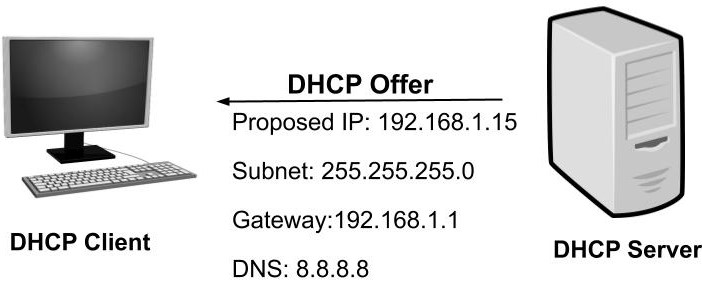
By focusing on these two main points for each protocol, you can quickly grasp their key functions and significance within the TCP/IP protocol suite.
Tomorrow we will learn about - Network Security Principles
Thank you so much for reading.
Follow me on LinkedIn to see interesting posts like this : )
