What is Amazon CloudWatch?
Amazon CloudWatch monitors your Amazon Web Services (AWS) resources and the applications you run on AWS in real-time. You can use CloudWatch to collect and track metrics, which are variables you can measure for your resources and applications.
Read more about Cloudwatch from the official documentation here
What is Amazon SNS?
Amazon Simple Notification Service is a notification service provided as part of Amazon Web Services since 2010. It provides a low-cost infrastructure for the mass delivery of messages, predominantly to mobile users.
Read more about it here
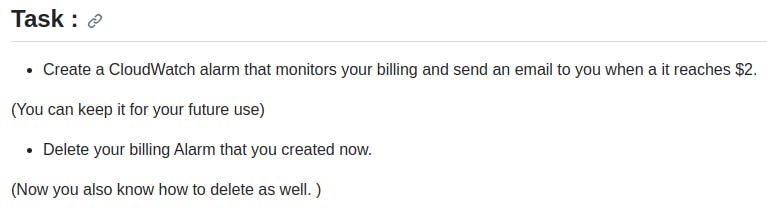
Task 1: Create a CloudWatch alarm that monitors your billing and sends an email to you when it reaches $2.
Sign in to the AWS Management Console:
Go to the AWS Management Console (https://aws.amazon.com/).
Sign in with your AWS account credentials.
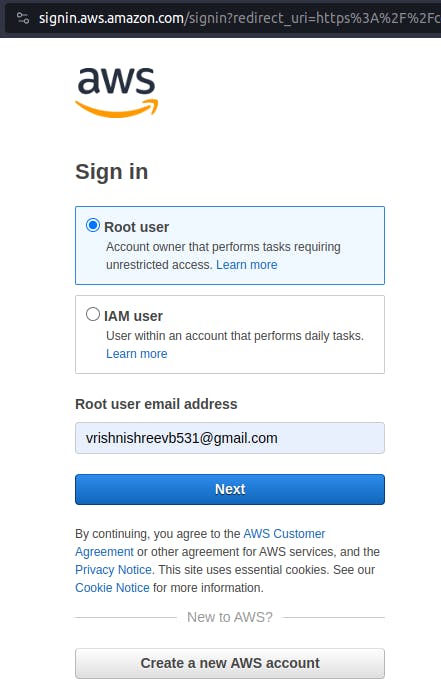
Creating a CloudWatch Billing Alarm
Click on the Billing Dashboard
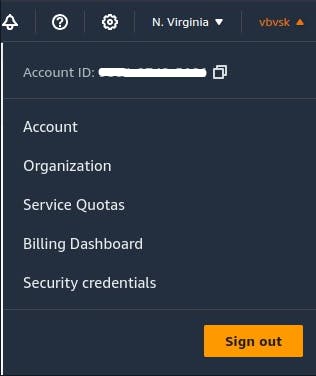
Click Billing Preferences.
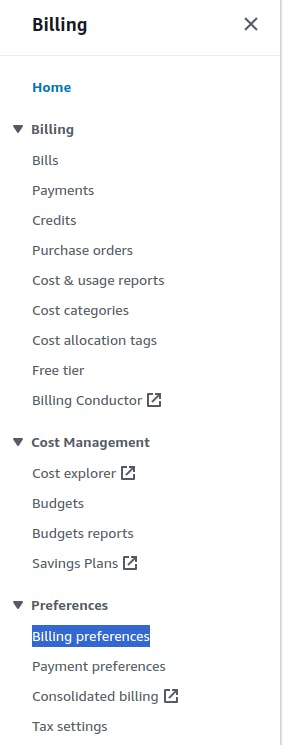
Configure the "Alert preference" --> "update".
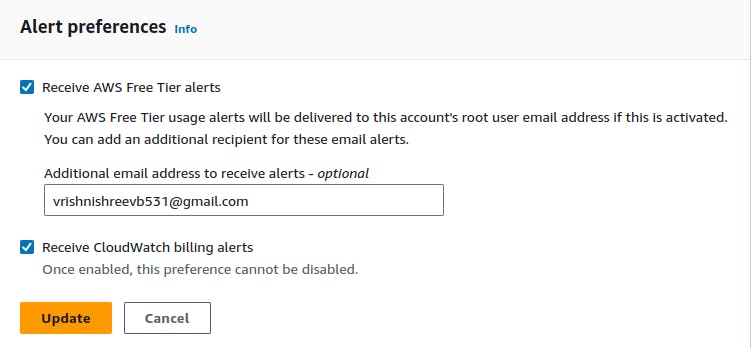
Open the CloudWatch Console:
Go to the "Services" and select "CloudWatch".
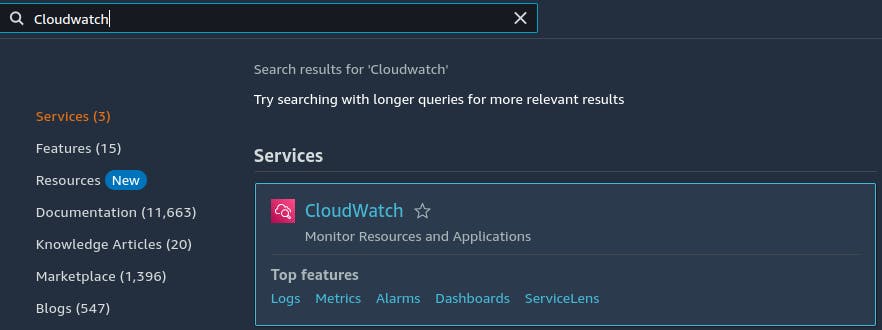
Create an Alarm:
In the CloudWatch dashboard, click on "Alarms" --> "All alarms" in the left navigation pane.
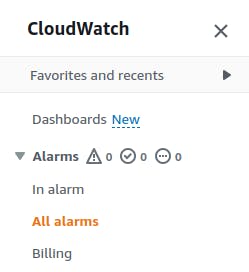
Click on "Create Alarm":
Click the "Create Alarm" button to start creating a new alarm.
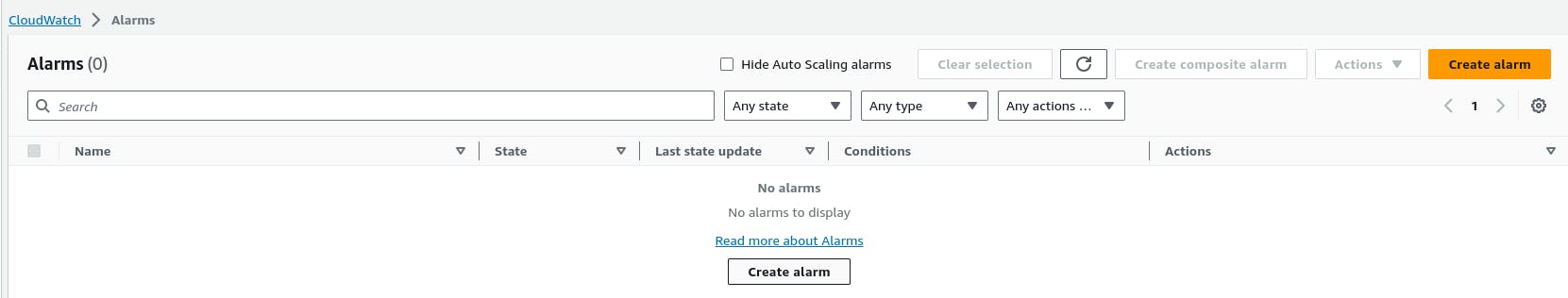
Select Metric:
Under the "Create Alarm" wizard, you can choose a metric related to billing. To monitor your estimated charges, select "Billing" and then "Total Estimated Charge."
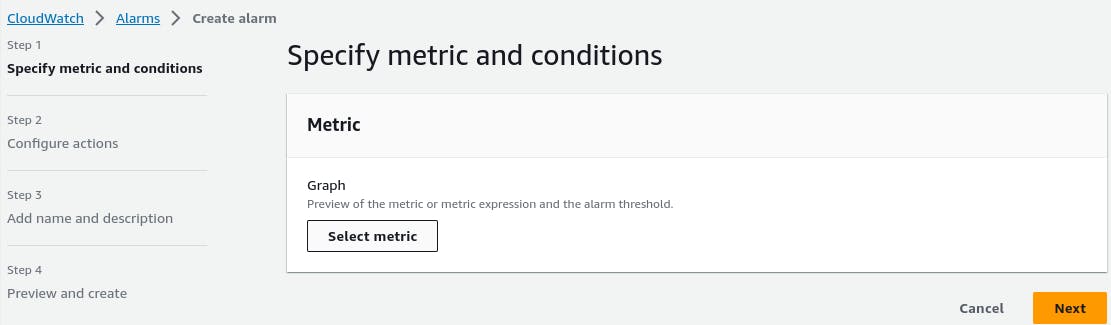
Click "Billing"

Click "Total Estimated Charge"
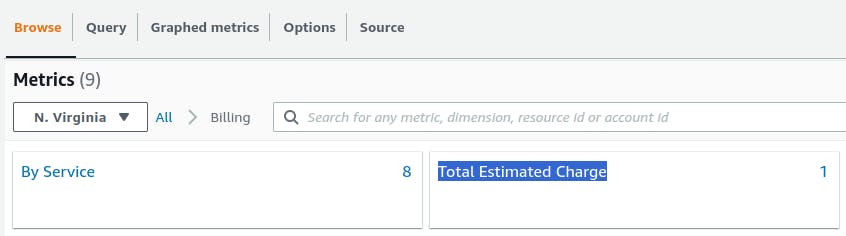
Select "USD" --> Click "Select matrix"
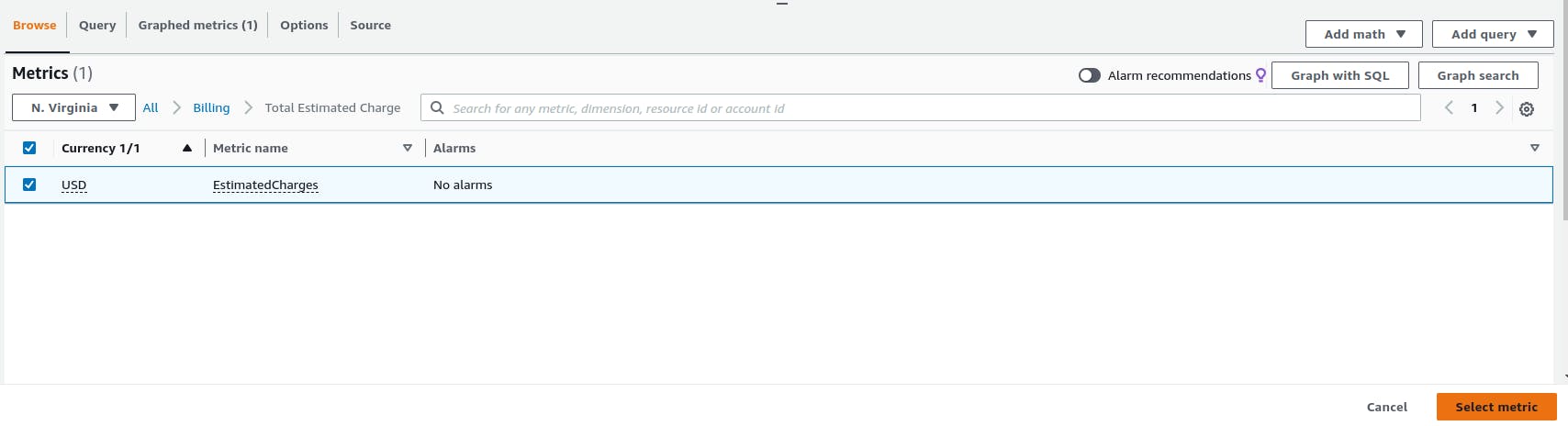
Define Conditions:
Configure the conditions for your alarm. For example, set the threshold to $2, and choose an appropriate evaluation period.
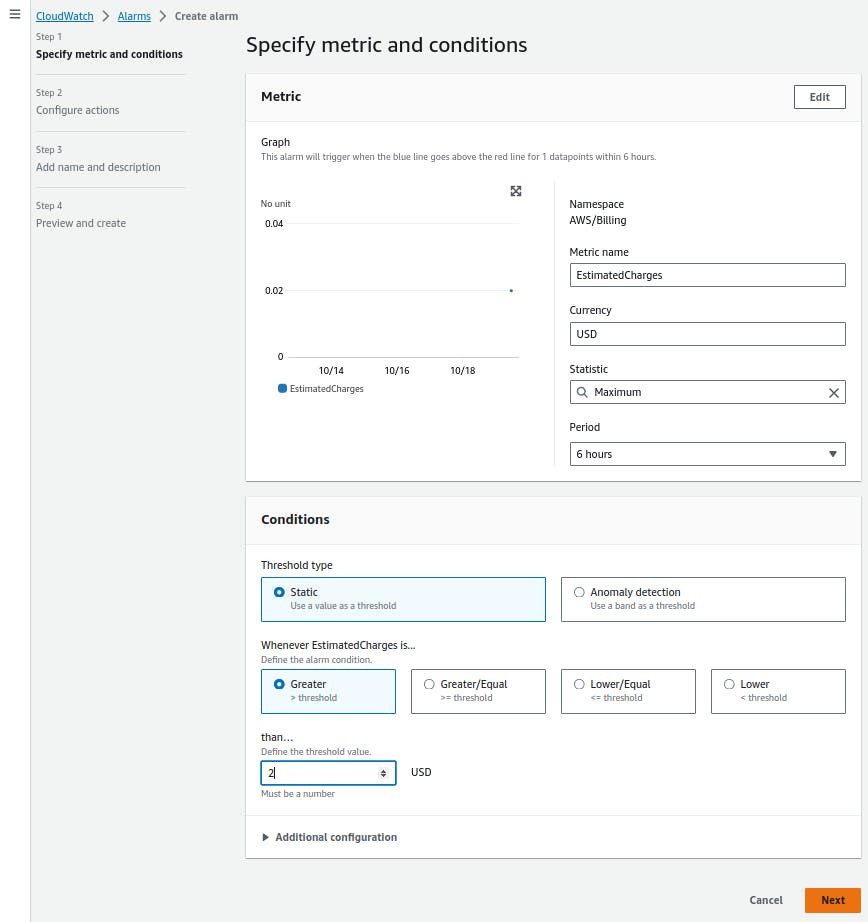
Set Actions:
In the "Actions" section, you can choose to send a notification. You can create a new SNS (Simple Notification Service) topic and configure it to send an email notification to your email address.
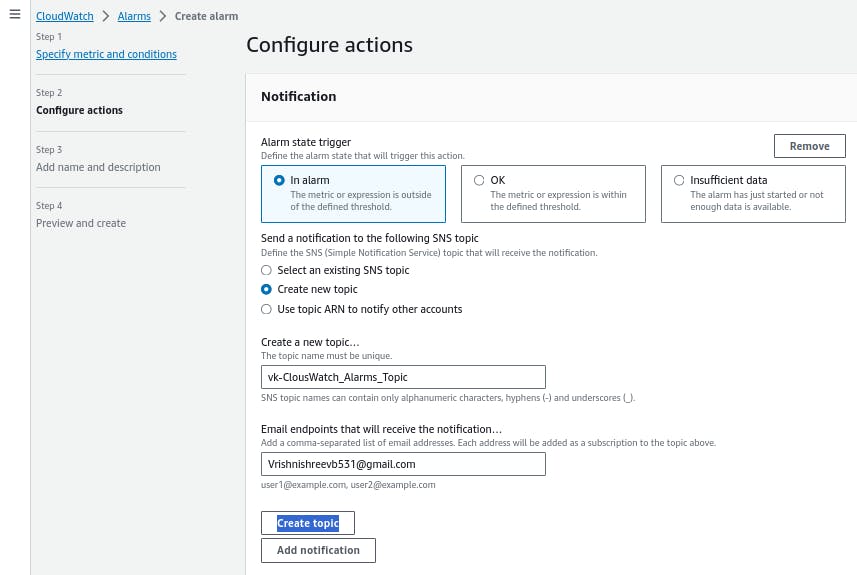
Once all done, click on "Next"
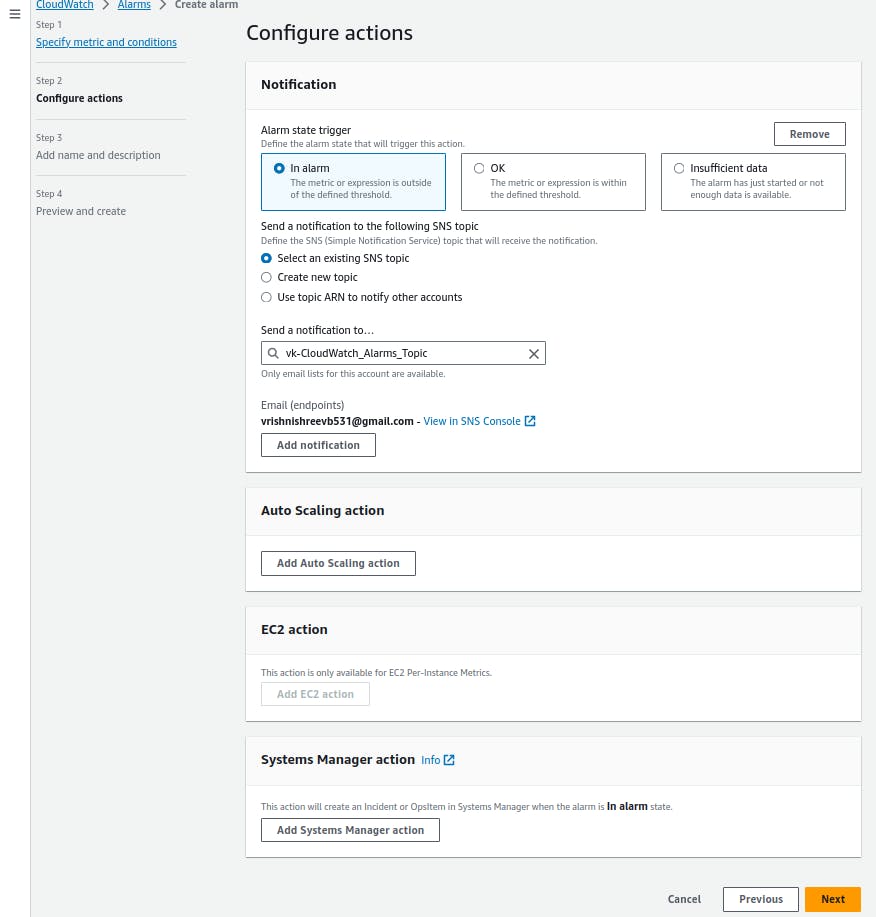
Name and Create the Alarm:
Give your alarm a name and description, and click "Create Alarm."
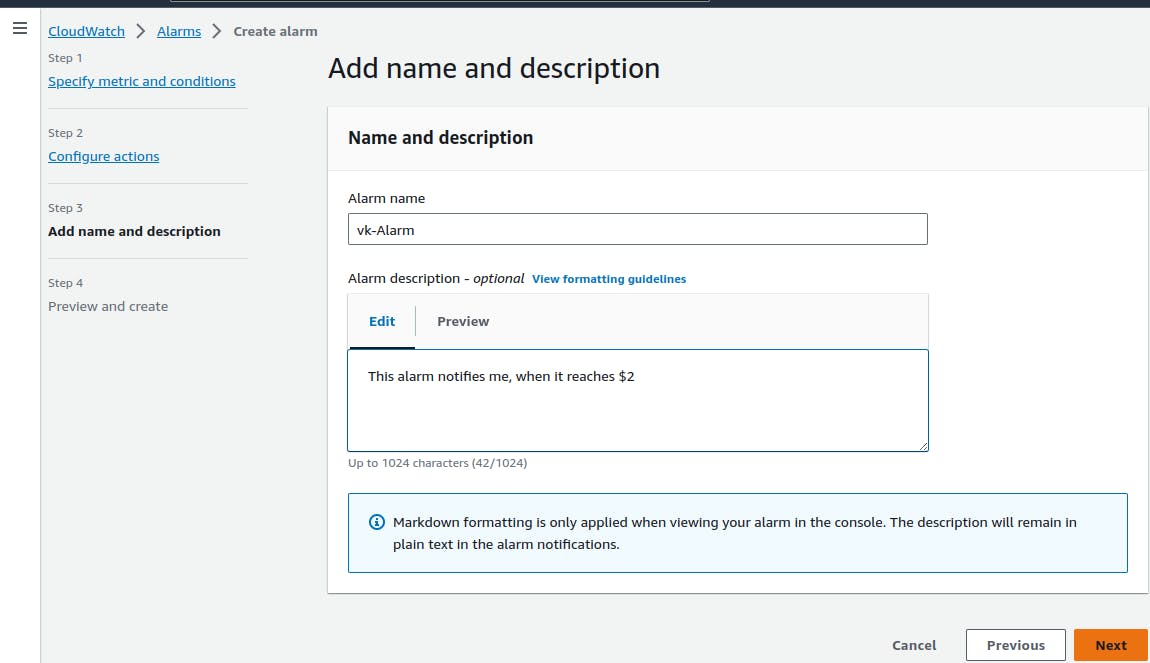
Preview and click "Create alarm"
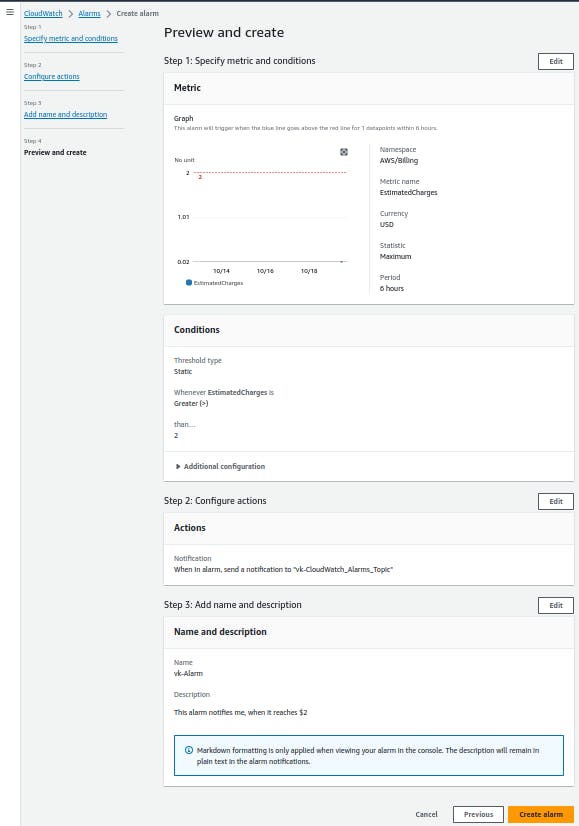
Our alarm is created : )
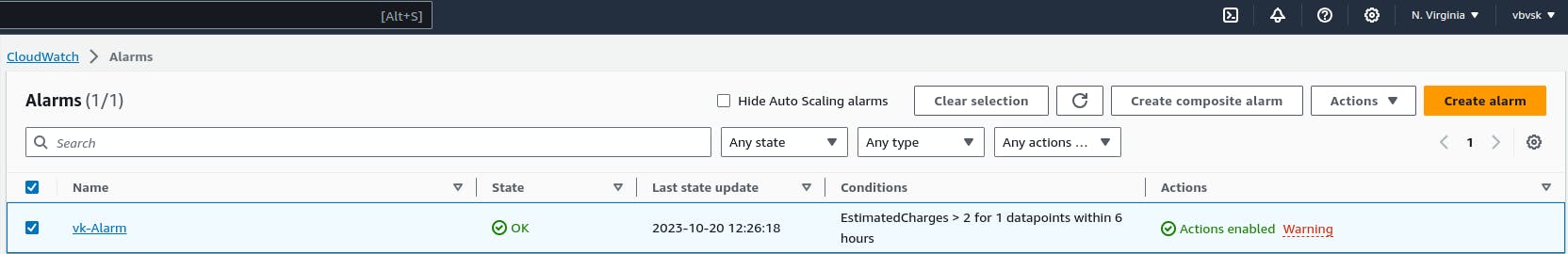
Task 2: Delete the billing Alarm that you created now.
Go to the AWS CloudWatch console at console.aws.amazon.com/cloudwatch.
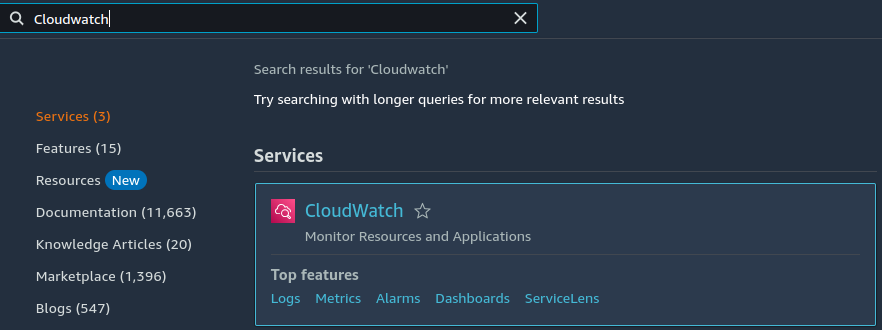
In the left navigation pane, click on "Alarms" under the "Alarms" section.
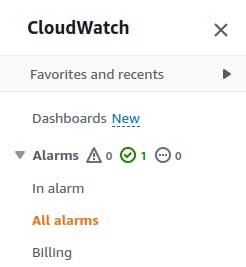
Find the alarm you want to delete from the list of alarms --> Select the checkbox next to the alarm.
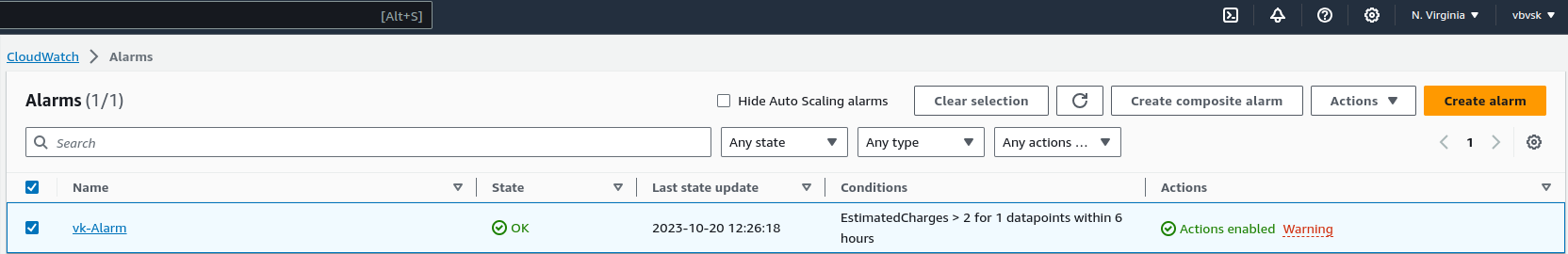
Click the "Actions" button and then click "Delete" to remove the alarm.
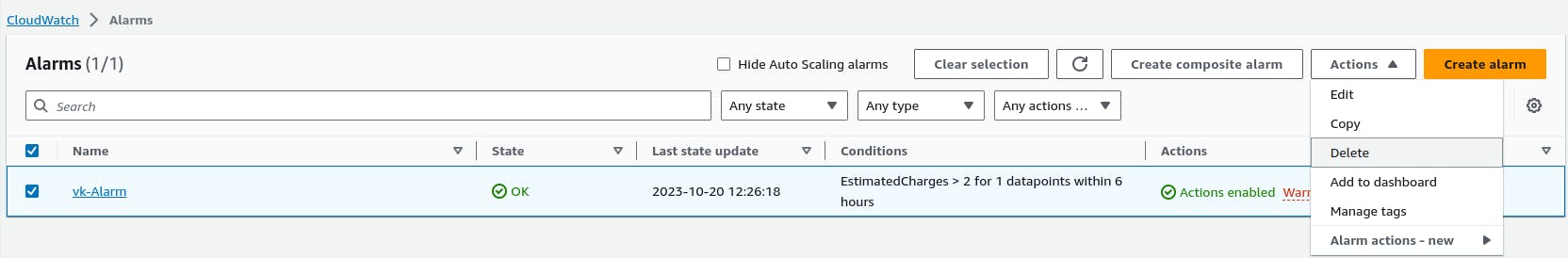
Thank you so much for reading
Follow me on LinkedIn to see interesting posts like this : )
