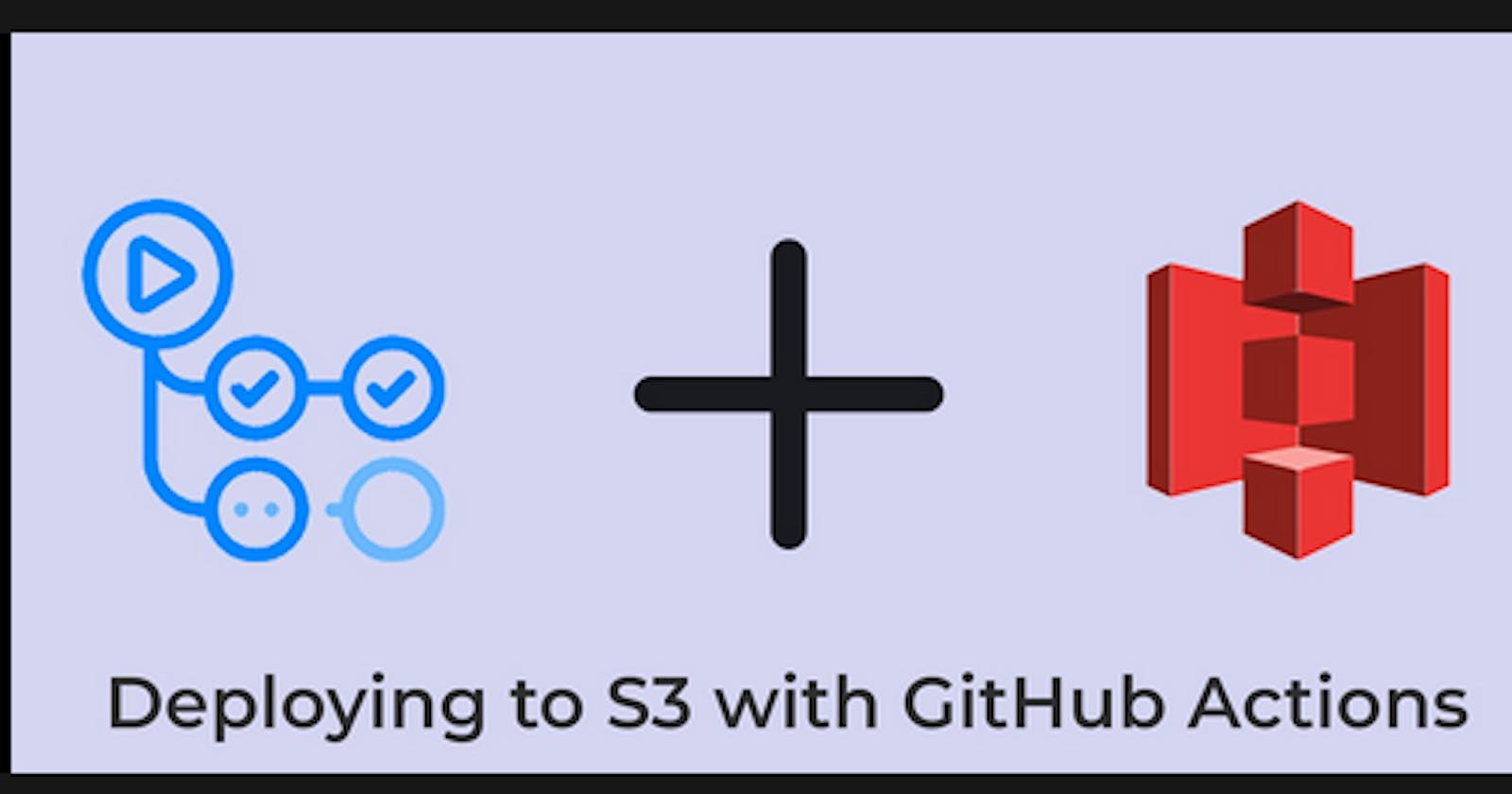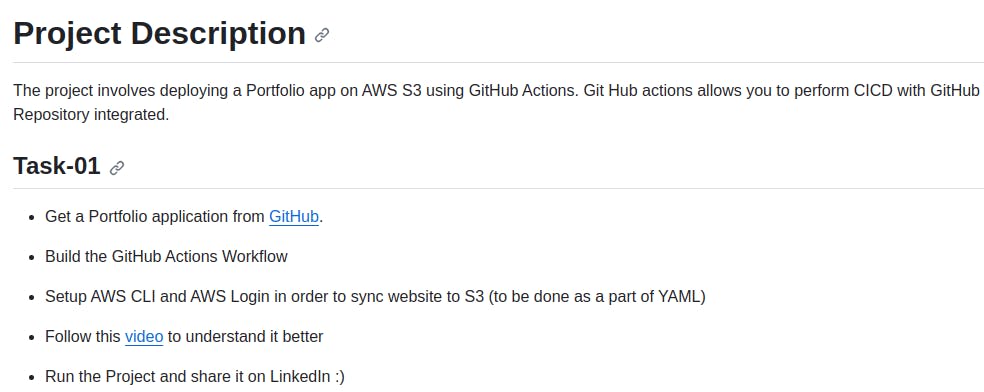
Get a Portfolio application from GitHub.
Step 1: Fork and clone the repo.
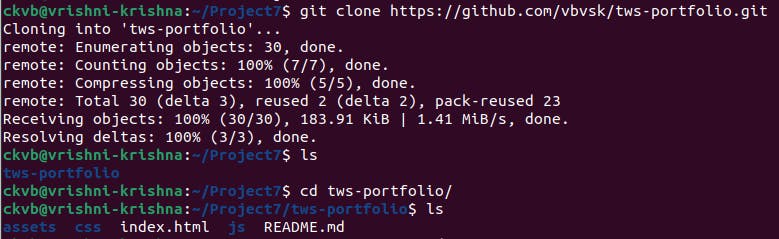
Step 2: Before that Create and upload your image in the s3 bucket
Refer to this blog for reference
Step 3: Now let's build the GitHub Actions Workflow (Change as u need)
[ Goto GitHub repo --> actions --> select any template of ur choice and write the workflow --> commit changes ]
name: VK-website
on:
push:
branches:
- main
jobs:
build-and-deploy:
runs-on: ubuntu-latest
steps:
- name: Checkout
uses: actions/checkout@v1
- name: Configure AWS Credentials
uses: aws-actions/configure-aws-credentials@v1
with:
aws-access-key-id: ${{ secrets.AWS_ACCESS_KEY_ID }}
aws-secret-access-key: ${{ secrets.AWS_SECRET_ACCESS_KEY }}
aws-region: us-east-1
- name: Deploy static site to S3 bucket
run: aws s3 sync . s3://vk-bucket1/ --delete
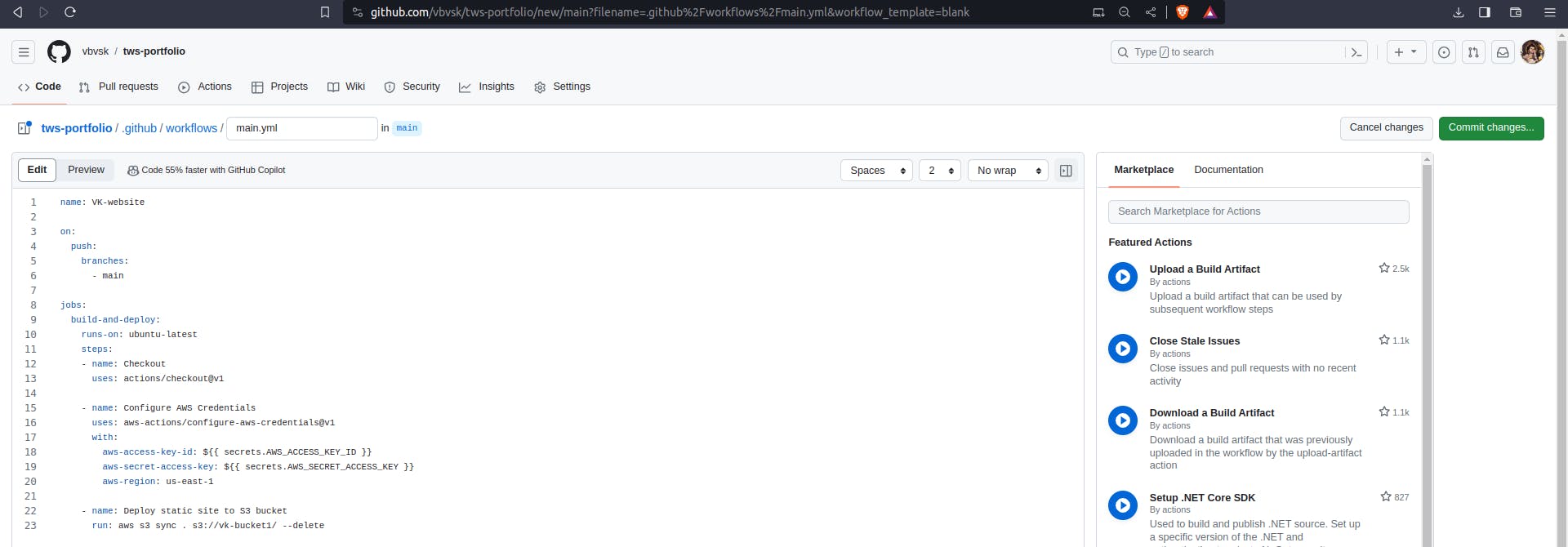
Step 4: Before running the job, add access key and secret access key to the GitHub
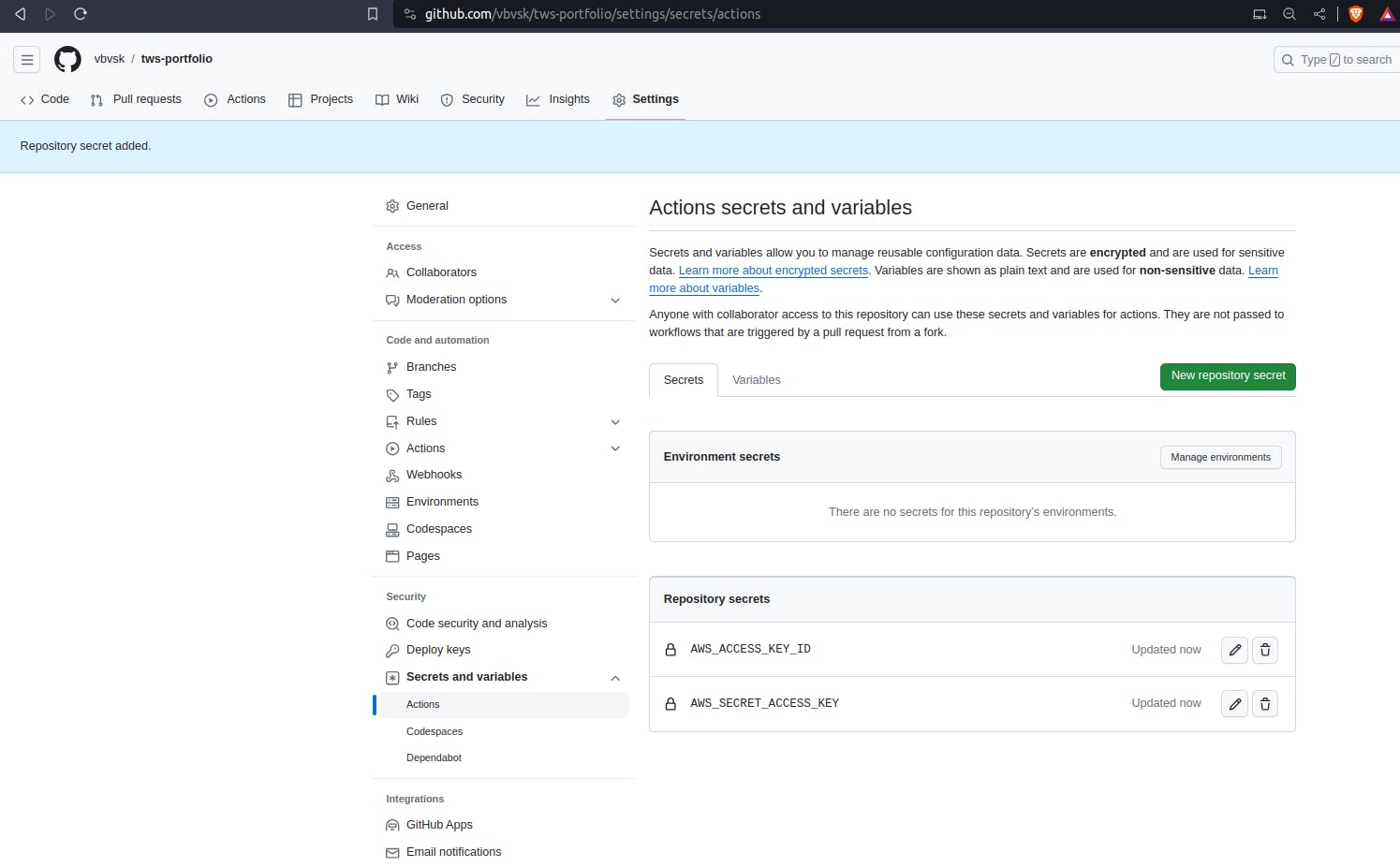
Step 5: Add a policy to your bucket and make it public.
{
"Version": "2012-10-17",
"Statement": [
{
"Sid": "PublicReadGetObject",
"Effect": "Allow",
"Principal": "*",
"Action": "s3:GetObject",
"Resource": "arn:aws:s3:::vk-bucket1/*"
}
]
}
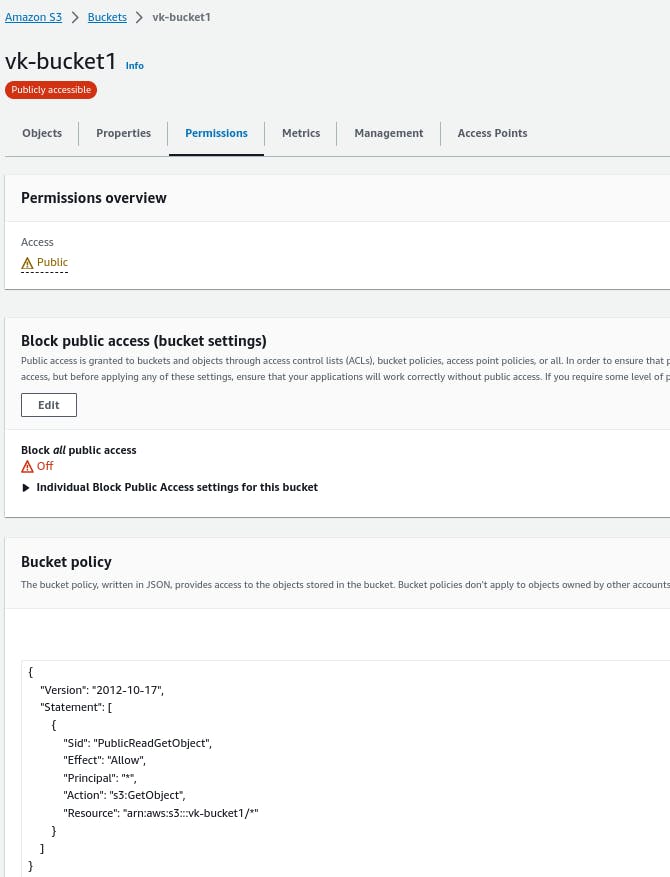
Step 6: Now change the index.html file, to run the workflow in GitHub action and run our S3 objects.
So this is my index.html file contents...
<!DOCTYPE html>
<html lang="en">
<head>
<meta charset="utf-8" />
<meta name="viewport" content="width=device-width, initial-scale=1, shrink-to-fit=no" />
<meta name="description" content="" />
<meta name="author" content="" />
<title>TWS Portfolio</title>
<!-- Favicon-->
<link rel="icon" type="image/x-icon" href="assets/favicon.ico" />
<!-- Font Awesome icons (free version)-->
<script src="https://use.fontawesome.com/releases/v6.3.0/js/all.js" crossorigin="anonymous"></script>
<!-- Google fonts-->
<link href="https://fonts.googleapis.com/css?family=Montserrat:400,700" rel="stylesheet" type="text/css" />
<link href="https://fonts.googleapis.com/css?family=Lato:400,700,400italic,700italic" rel="stylesheet" type="text/css" />
<!-- Core theme CSS (includes Bootstrap)-->
<link href="css/styles.css" rel="stylesheet" />
</head>
<body id="page-top">
<!-- Navigation-->
<nav class="navbar navbar-expand-lg bg-secondary text-uppercase fixed-top" id="mainNav">
<div class="container">
<a class="navbar-brand" href="#page-top">Train With Shubham</a>
<button class="navbar-toggler text-uppercase font-weight-bold bg-primary text-white rounded" type="button" data-bs-toggle="collapse" data-bs-target="#navbarResponsive" aria-controls="navbarResponsive" aria-expanded="false" aria-label="Toggle navigation">
Menu
<i class="fas fa-bars"></i>
</button>
<div class="collapse navbar-collapse" id="navbarResponsive">
<ul class="navbar-nav ms-auto">
<li class="nav-item mx-0 mx-lg-1"><a class="nav-link py-3 px-0 px-lg-3 rounded" href="#portfolio">Portfolio</a></li>
<li class="nav-item mx-0 mx-lg-1"><a class="nav-link py-3 px-0 px-lg-3 rounded" href="#about">About</a></li>
<li class="nav-item mx-0 mx-lg-1"><a class="nav-link py-3 px-0 px-lg-3 rounded" href="#contact">Contact</a></li>
</ul>
</div>
</div>
</nav>
<!-- Masthead-->
<header class="masthead bg-primary text-white text-center">
<div class="container d-flex align-items-center flex-column">
<!-- Masthead Avatar Image-->
<img class="masthead-avatar mb-5" src="https://vk-bucket1.s3.amazonaws.com/VK-website.png" alt="My Image" />
<!-- Masthead Heading-->
<h1 class="masthead-heading text-uppercase mb-0">DevOps - Zero To Hero</h1>
<!-- Icon Divider-->
<div class="divider-custom divider-light">
<div class="divider-custom-line"></div>
<div class="divider-custom-icon"><i class="fas fa-star"></i></div>
<div class="divider-custom-line"></div>
</div>
<!-- Masthead Subheading-->
<p class="masthead-subheading font-weight-light mb-0">Engineer - Teacher - Learner</p>
</div>
</header>
<!-- ... Rest of your HTML content ... -->
</body>
</html>
Step 8: Let's push into GitHub
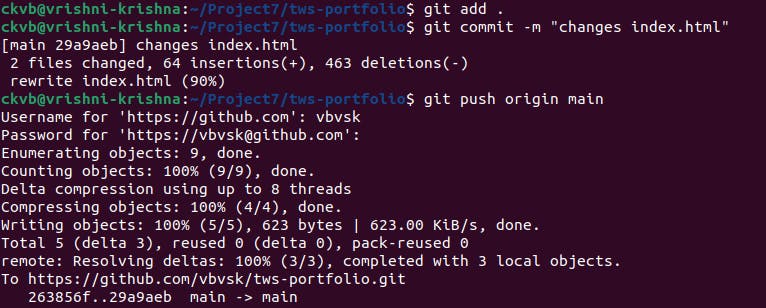
Step 9: Once all is done, the workflow is executed in the GitHub action workflow.
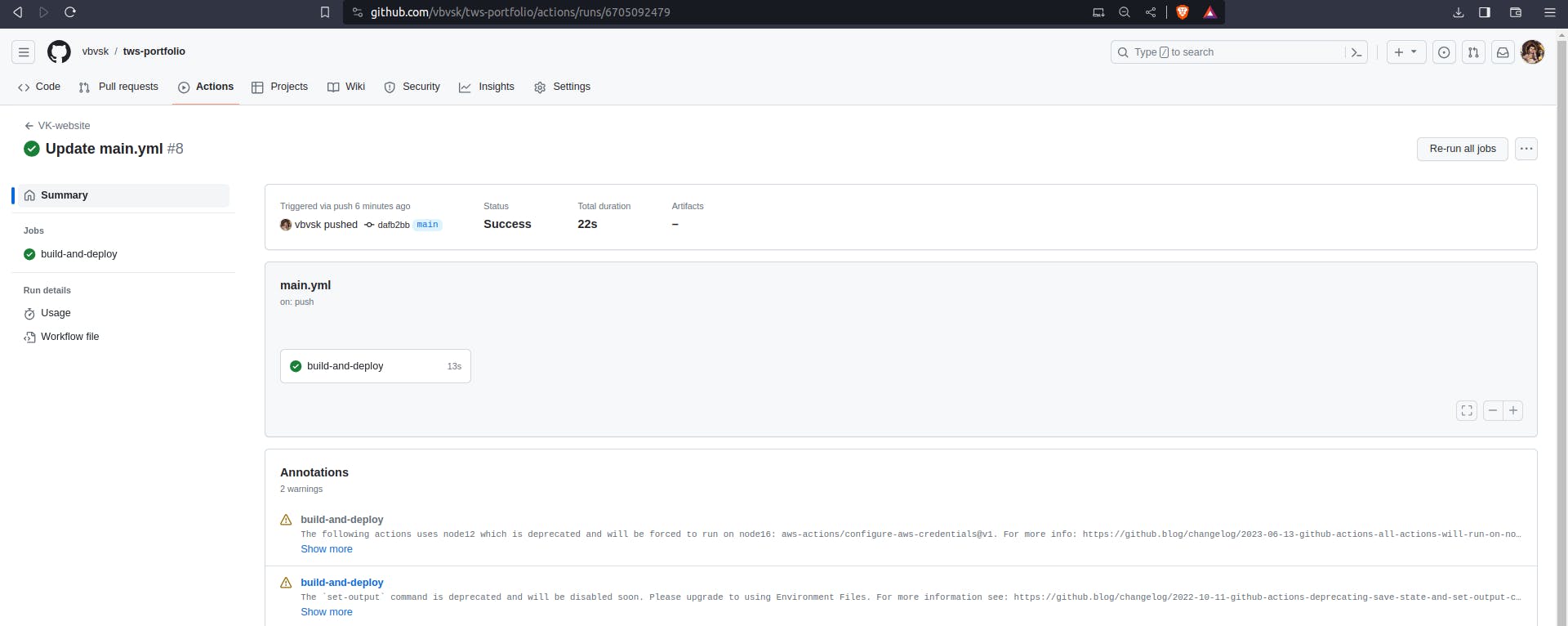
Step 10: let's see the final results..
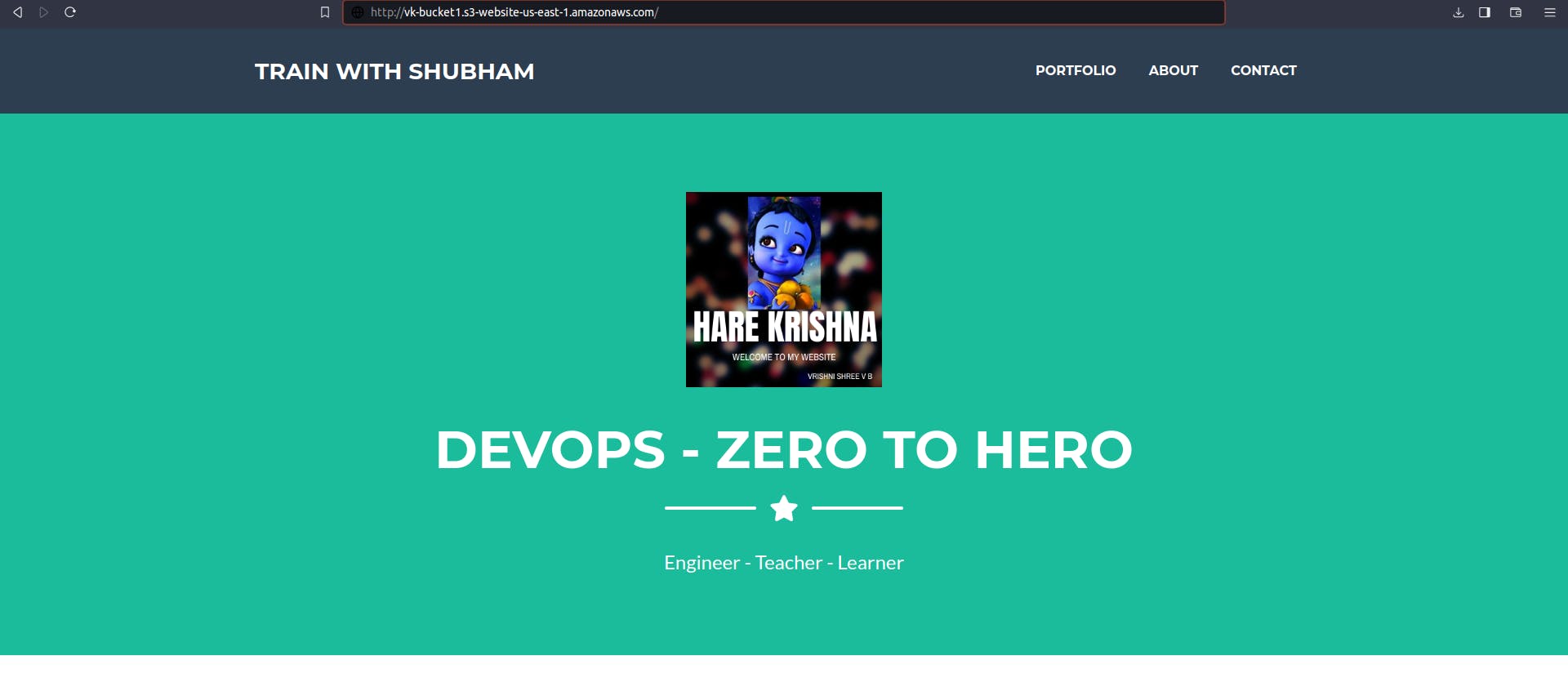
Thank you so much for reading
Follow me on LinkedIn to see interesting posts like this : )